Hi @CCal! Thanks for getting in touch!
I think the only thing that’s going on here is the typical Grasshopper wire missconnection  Adding to the confusion the error message that is quite unhelpful.
Adding to the confusion the error message that is quite unhelpful.
Your sender should look something like this  First input is the data you want to send (geometry, text, speckle objects… whatever), second input is where you want to send it to (the stream url or branch url)
First input is the data you want to send (geometry, text, speckle objects… whatever), second input is where you want to send it to (the stream url or branch url)
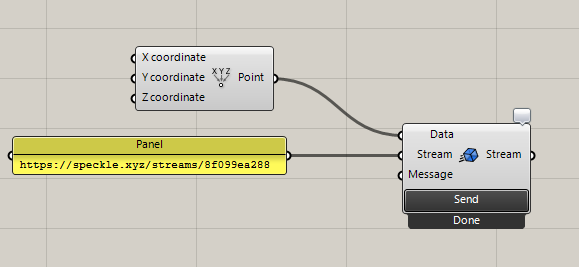
Sorry for that super unclear error message! I’m opening an issue to provide a better explanation of what was wrong in future versions.
P.S. Feel free to Introduce yourself 🙆 to the community if you feel like it 