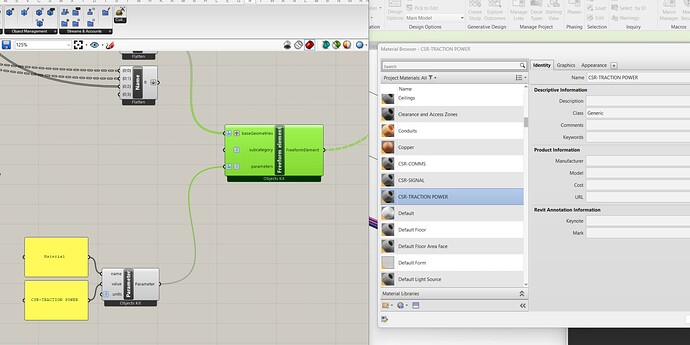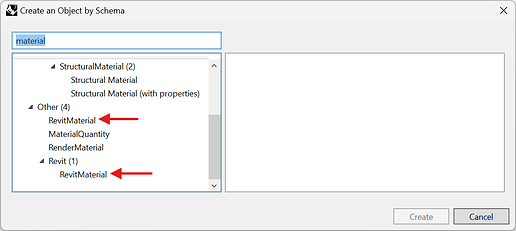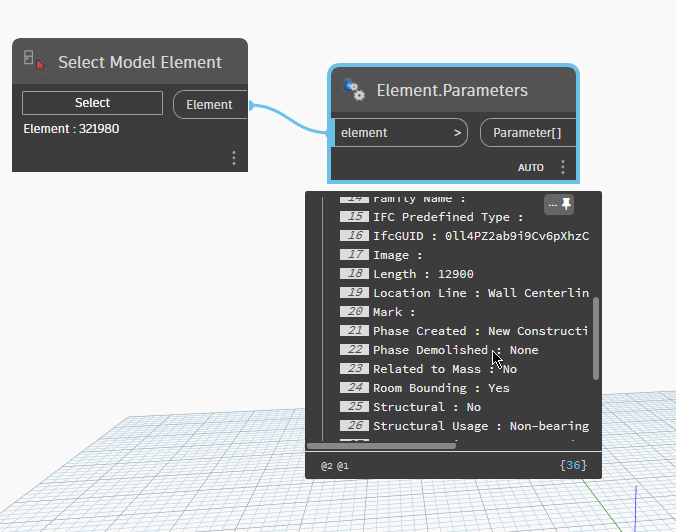Jia.Y
26 September 2024 06:29
1
Hi All,
just wondering if there is a documentation online where shows how parameter being input into the speckle2Revit plugin??
From image below, I am having issue in pushing parameter (‘Material’) from Grasshopper to Revit. Please assist me on this task
bjoern
26 September 2024 07:44
2
Hey @Jia.Y ,
Thanks for the post and welcome to the community!
For Grasshopper documentation, see the below link:
For the task at hand, we want to target the following component (Speckle 2 → Object Management → Speckle Schema Object):
An alternative way of going about this, is to receive a model that was sent from Revit, and deconstruct the Speckle object to see how the parameters are named and defined.
Hope this helps!
2 Likes
teocomi
26 September 2024 09:36
3
Hi @Jia.Y
We also have some documentation on this page: Grasshopper | Speckle Docs
But the problem I think is that “Material” is not a parameter, you can see all the parameters using Dynamo, for example.
I’m afraid Speckle doesn’t offer a way to set materials, but again, it could be done via Dynamo after you create your elements.
1 Like
system
25 March 2025 09:37
4
This topic was automatically closed 180 days after the last reply. New replies are no longer allowed.