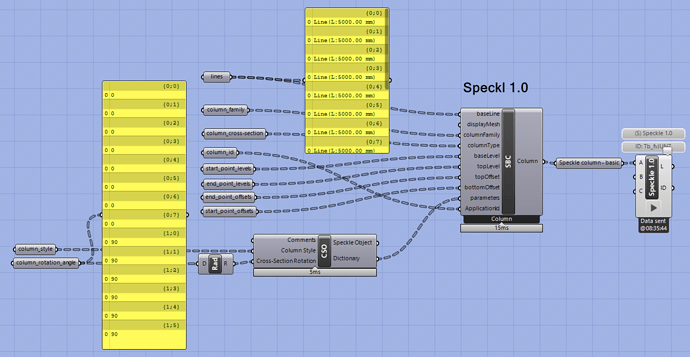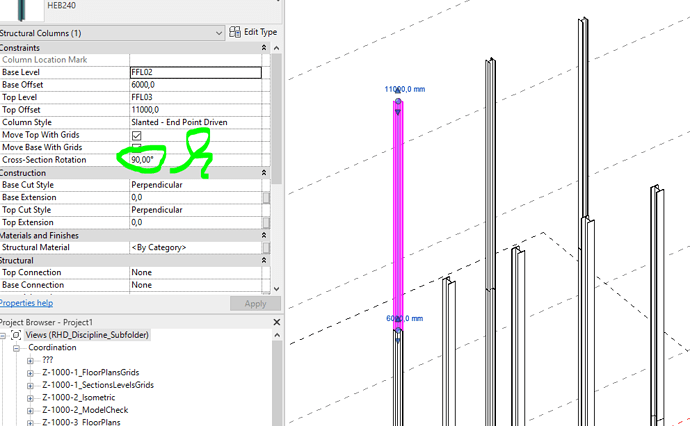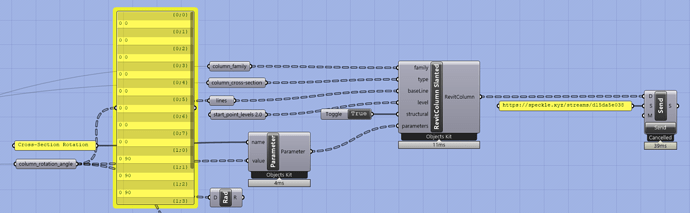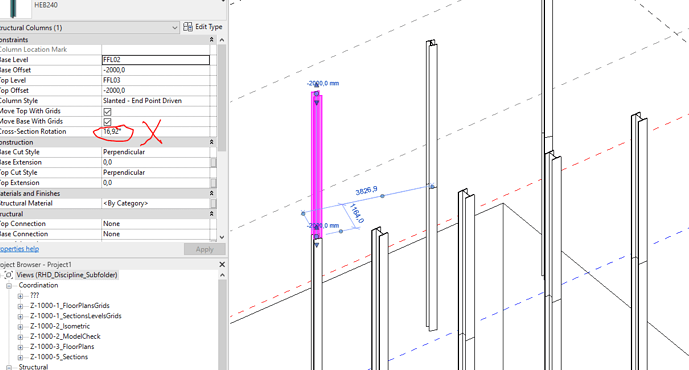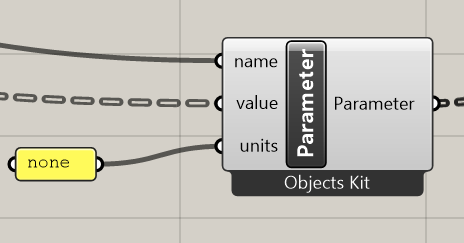Hi,
I would like to translate some columns in GH to Revit using speckle 2.0.
All element are present in an specific branch.
1 of the properties is the column rotation (around its own axis).
I managed to automatically do this correctly with speckle 1.0.
However, when doing the same thing with speckle 2.0 I countered a problem. (the translation of the rotation angle seems to be incorrect). I tried both degrees as radians, but both generate an wrong rotation angle in Revit.
Any suggestions?
Furthermore I was wondering if it was possible to get some more information about input: ‘level’. Should this be the ‘level’ of the startpoint/endpoint, does is automatically calc the offset?. (in speckle 1.0 it was needed to specify this specifically).
Thanks again 
speckle 1.0
Speckle 2.0
any suggestions?
Thanks!