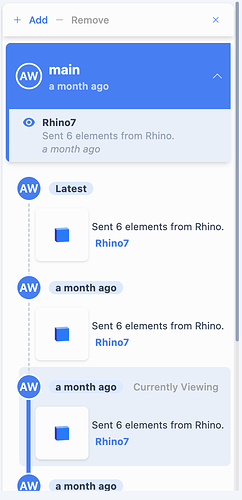Dear Specklers,
When working in projects it is usually common that those span over 3-5 years. If those projects are split up in sub projects one usually has to cope with multiple teams per discipline and different design schedules and speeds.
Therefore it is super important to have an overview in the selection either by seeing the clear date or a version number as identifier. Screenshot of your GitHub with the adaption of versioning.
When I’m tracing through versions, a clear first indicator would help. Say I want to find the version which was used for the CD phase delivery. I know the date, maybe have a version number written down. A month ago seems to vague. Of course by going one level deeper you might see it, but people hate to dig … my experience ![]() .
.
Furthermore, adding custom tags to versions would be interesting. Like … „CD-30%“ or „final“. Maybe use custom colors for the tags.
Besides the numbering or indication of the version:
When one views an old version, Autodesk Docs shows a big yellow banner at the top which indicates you are looking at something old. I‘m not sure if you have already something like this integrated, but this might be of help for people not getting confused by looking at something old, which they think is new :).
Hope this input is useful for you guys.
Best,
Alex