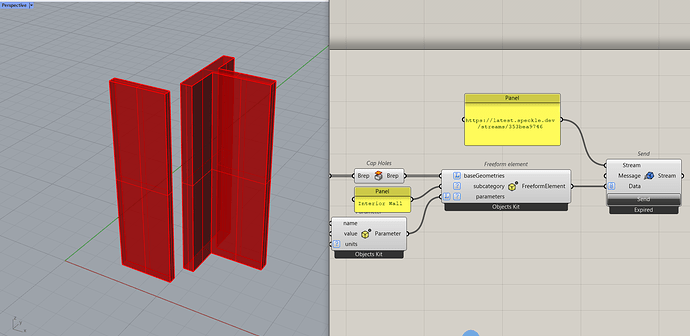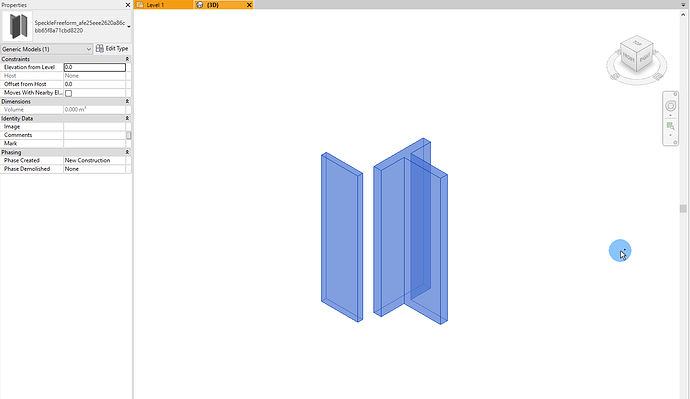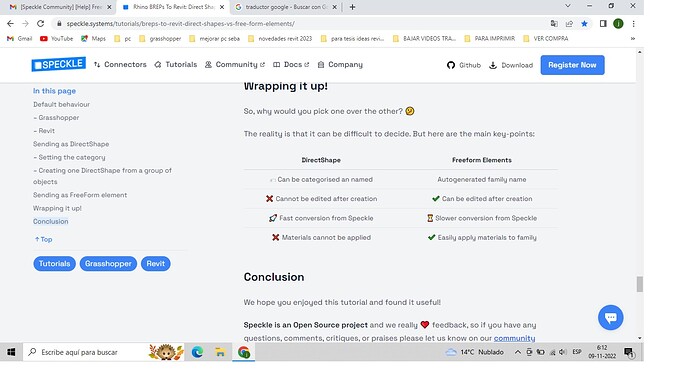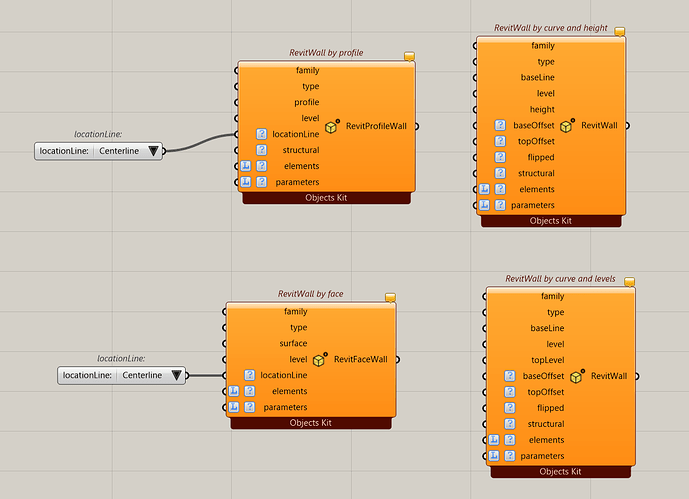problem does not generate wall geometry correctly in revit wearing FreeformElement…
attached algorithm and rhino file that I use
probando speckle.gh (12.3 KB)
CAD5.dwg (35.3 KB)
although it generates and I can visualize geometry in web speckle, in revit it does not show anything
Hey @juan_garcia ![]() ,
,
Welcome to the community! Feel free to Introduce yourself ![]() to the community if you want to!
to the community if you want to! ![]()
I’ve just played with your script and looks like the subcategory input is empty and it’s borking your script. Freeform elements are basically families and any geometry in family environment must have a Subcategory. So when you fill that in, it works as expected.
Revit Wall from Rhino Freeform.gh (11.5 KB)
Can I ask why you used Freeform element to create Walls? Currently, you can’t assign a category to a Freeform element. So when received, it’ll come as a family that’s in the Generic Model category. If you want to assign it to the Wall category, I would advise you to use DirectShape component.
Quick note: You don’t have to use accounts and stream update nodes in this context. You can simply use the Stream or Branch URL. Our connector will automatically use the relevant account and authenticate.
Thanks for the help…
Basically because I need to be able to edit, for example, the type of material later in Revit…or is there a way to be able to assign a material before using direct shapes
according to page help speckle says…
One more query…I have installed the connector for archicad but when searching for it in archicad it does not appear…I am working on my thesis automating the migration of a dwg drawing to a bim model and the idea is to use speckle to achieve this semi-automation
I am from Chile… apologies for the English, I use a translator to be able to make the queries…
I mean you can edit existing material in Revit. We are converting your Rhino materials into their Revit equivalents. But you can not control them by a parameter. That’s the limitation.
That’s weird. It shouldn’t do that. Can you create a separate thread for your Archicad issue?
Continuing the discussion from FreeformElement:
I HAVE CREATED THE WALL LEMENT IN REVIT FROM FREEFORM… BUT I CAN’T INSERT A DOOR IN IT UNLIKE A NATIVE REVIT WALL…
Because freeform elements are NOT native Revit walls and Revit doesn’t know how to convert them into a system element. Even if their category is Wall, they don’t behave like one. If you want to host elements, like doors and windows, on a wall created from Rhino, you should create them using below components👇. However, these nodes do not accept a Brep as an input. You can create walls using Curve, Profile or Surfaces.
I have managed to generate walls with curve and height…thanks for the help…