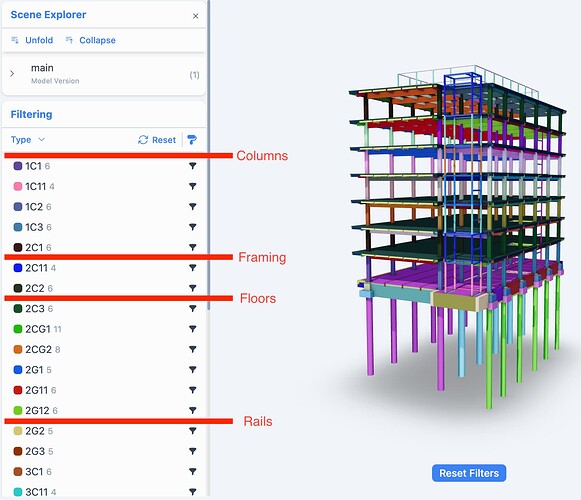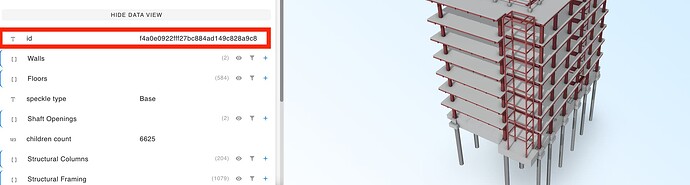Hello Speckle team,
Great work with the new FE2, I really like the aesthetics and experience!
I want to share with you few things that I noticed and some very small features that can be quite useful.
Bugs? ![]()
I used the following free project to reproduce the bugs.
1_ Multiple filters
I noticed that when you add multiple filters, the model freezes, as shown in the video below. I tested this in both Chrome and Safari using two different Revit models. Additionally, I tested it on the old server (xyz), where it works fine.
2_ Isolate filter
I am not sure if the filter behavior is correct, but I thought that when you isolate the floors, you should see only floors. In the model below, the structural floor has a reference/relationship with the column. When you isolate the floors, you also isolate some of the columns (looks a bit random).
Features ![]()
-
 Cmd+Z(UNDO),
Cmd+Z(UNDO),  Cmd+Shift+Z (REDO) :
Cmd+Shift+Z (REDO) :Sometimes, you can miss-click a measurement or hide the wrong element. I think it’s quite useful to have the option to go back and forth. At least, I am super used to doing that with other apps. Also is quite useful when you present a model to a client/colleague etc.
-
 Key Shortcuts (H - Hide, I-Isolate)
Key Shortcuts (H - Hide, I-Isolate)In combination with Undo and Redo, you can navigate faster and with fewer mouse clicks.
-
 Option to select one or more measurements and delete them.
Option to select one or more measurements and delete them.If you make one wrong measurement (e.g., snap to a wrong vertex), the user should be able to delete just that and not all the measurements.
-
 Filter → View Tree → Always Keep the Category at the Top.
Filter → View Tree → Always Keep the Category at the Top.I think it would be helpful to keep the Revit Category at the top level when filtering. When you have many elements, you can get lost in huge lists. For example, if I filter for Types, I get the following.
![]() Last but not least, where is the
Last but not least, where is the objectId in the new UI?
I thought it was the same ID under the share button, but it’s not. The GraphQL doesn’t work with that ID; I have to go back to the old server to copy or get it through the GraphQL
query > versions > items > referencedObject. Maybe there is another way with the new UI?
That’s all! Thanks