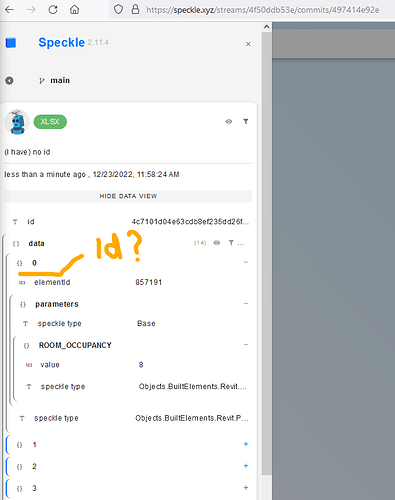It might relate to the issue I mentioned here: Send from Excel doesn't hash the object
Could you check the Speckle objects on the server that that are being send from Excel, do they miss an id property? This appears to be the issue that I am facing. There should be an id property, but it isn’t there.