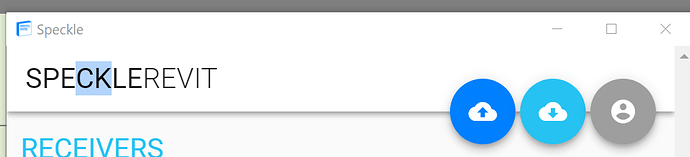HI Dimitrie, thanks for the reply!
The response is below:
{
“serverName”:“NYC Docker Speckle Server”,
“version”:“1.x.x”,
“api”:{
“projects”:[
{
“method”:“POST”,
“route”:“undefined/api/projects”
},
{
“method”:“GET”,
“route”:“undefined/api/projects”
},
{
“method”:“GET”,
“route”:“undefined/api/projects/admin”
},
{
“method”:“GET”,
“route”:“undefined/api/projects/:projectId”
},
{
“method”:“PUT”,
“route”:“undefined/api/projects/:projectId”
},
{
“method”:“PUT”,
“route”:“undefined/api/projects/:projectId/addstream/:streamId”
},
{
“method”:“DELETE”,
“route”:“undefined/api/projects/:projectId/removestream/:streamId”
},
{
“method”:“PUT”,
“route”:“undefined/api/projects/:projectId/adduser/:userId”
},
{
“method”:“DELETE”,
“route”:“undefined/api/projects/:projectId/removeuser/:userId”
},
{
“method”:“PUT”,
“route”:“undefined/api/projects/:projectId/upgradeuser/:userId”
},
{
“method”:“PUT”,
“route”:“undefined/api/projects/:projectId/downgradeuser/:userId”
},
{
“method”:“DELETE”,
“route”:“undefined/api/projects/:projectId”
}
],
“clients”:[
{
“method”:“POST”,
“route”:“undefined/api/clients”
},
{
“method”:“GET”,
“route”:“undefined/api/clients”
},
{
“method”:“GET”,
“route”:“undefined/api/clients/:clientId”
},
{
“method”:“PUT”,
“route”:“undefined/api/clients/:clientId”
},
{
“method”:“DELETE”,
“route”:“undefined/api/clients/:clientId”
},
{
“method”:“GET”,
“route”:“undefined/api/streams/:streamId/clients”
}
],
“streams”:[
{
“method”:“POST”,
“route”:“undefined/api/streams”
},
{
“method”:“GET”,
“route”:“undefined/api/streams”
},
{
“method”:“GET”,
“route”:“undefined/api/streams/admin”
},
{
“method”:“GET”,
“route”:“undefined/api/streams/:streamId”
},
{
“method”:“PUT”,
“route”:“undefined/api/streams/:streamId”
},
{
“method”:“DELETE”,
“route”:“undefined/api/streams/:streamId”
},
{
“method”:“POST”,
“route”:“undefined/api/streams/:streamId/clone”
},
{
“method”:“GET”,
“route”:“undefined/api/streams/:streamId/diff/:otherId”
},
{
“method”:“GET”,
“route”:“undefined/api/streams/:streamId/objects”
},
{
“method”:“GET”,
“route”:“undefined/api/streams/:streamId/clients”
}
],
“accounts”:[
{
“method”:“POST”,
“route”:“undefined/api/accounts/register”
},
{
“method”:“POST”,
“route”:“undefined/api/accounts/login”
},
{
“method”:“GET”,
“route”:“undefined/api/accounts”
},
{
“method”:“GET”,
“route”:“undefined/api/accounts/admin”
},
{
“method”:“PUT”,
“route”:“undefined/api/accounts”
},
{
“method”:“GET”,
“route”:“undefined/api/accounts/:userId”
},
{
“method”:“PUT”,
“route”:“undefined/api/accounts/:userId”
},
{
“method”:“POST”,
“route”:“undefined/api/accounts/search”
}
],
“comments”:[
{
“method”:“GET”,
“route”:“undefined/api/comments”
},
{
“method”:“GET”,
“route”:“undefined/api/comments/assigned”
},
{
“method”:“POST”,
“route”:“undefined/api/comments/:resourceType/:resourceId”
},
{
“method”:“GET”,
“route”:“undefined/api/comments/:resourceType/:resourceId”
},
{
“method”:“GET”,
“route”:“undefined/api/comments/:commentId”
},
{
“method”:“PUT”,
“route”:“undefined/api/comments/:commentId”
},
{
“method”:“DELETE”,
“route”:“undefined/api/comments/:commentId”
}
],
“objects”:[
{
“method”:“GET”,
“route”:“undefined/api/streams/:streamId/objects”
},
{
“method”:“POST”,
“route”:“undefined/api/objects”
},
{
“method”:“POST”,
“route”:“undefined/api/objects/derive”
},
{
“method”:“GET”,
“route”:“undefined/api/objects/:objectId”
},
{
“method”:“POST”,
“route”:“undefined/api/objects/getbulk/”
},
{
“method”:“PUT”,
“route”:“undefined/api/objects/:objectId”
},
{
“method”:“PUT”,
“route”:“undefined/api/objects/:objectId/properties/”
},
{
“method”:“DELETE”,
“route”:“undefined/api/objects/:objectId”
}
]
},
“plugins”:[
{
“name”:“Speckle Admin”,
“version”:“0.7.5”,
“desc”:“YEAH! Speckle has a frontend yo!”,
“serveFrom”:"/",
“serveSource”:“plugins/admin/dist”,
“author”:“Speckle Project Contributors”,
“contact”:“hello@speckle.works”,
“homepage”:“https://speckle.works”,
“git”:“GitHub - speckleworks/SpeckleAdmin: A simple front end app for speckle”,
“sourceDir”:“plugins/admin”,
“canonicalUrl”:“undefined/”
},
{
“name”:“Sample Plugin”,
“version”:“0.1.0”,
“desc”:“This plugin tests plugins”,
“serveFrom”:"/sample-plugin",
“author”:“DAS”,
“contact":"test@dimitrie.org”,
“homepage”:“https://dimitrie.org”,
“git”:“GitHub - speckleworks/SpeckleViewer: ⚠️ deprecated; viewer is now integrated in https://github.com/speckleworks/SpeckleAdmin”,
“sourceDir”:“plugins/speckle-sample-plugin”,
“canonicalUrl”:“undefined/sample-plugin”
}
]
}
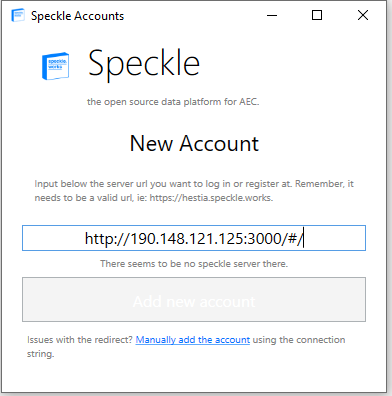
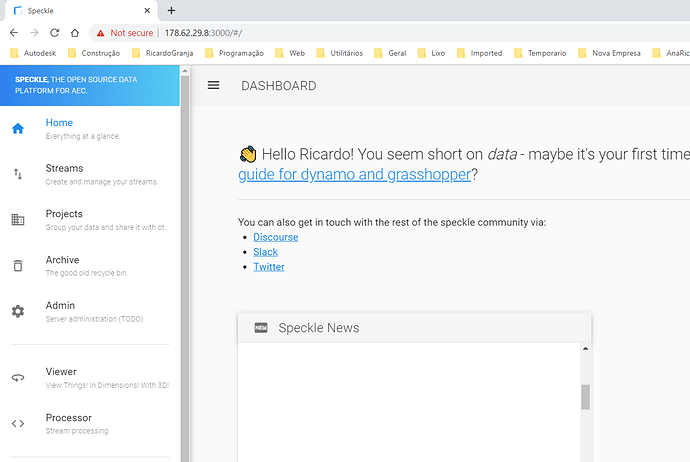
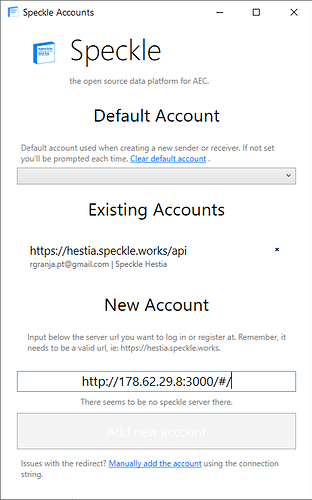
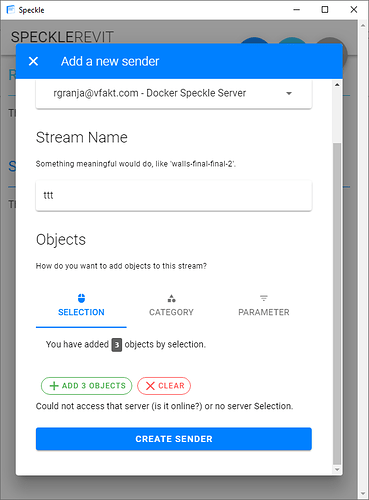
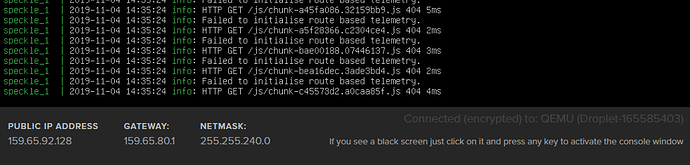

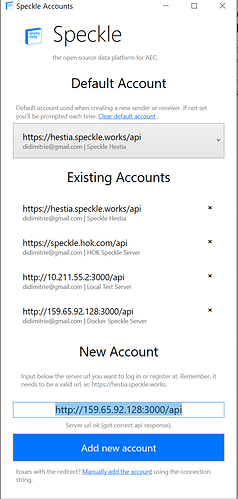
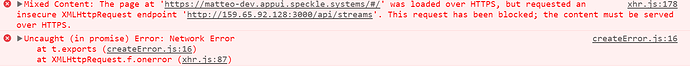
 this is what i’m getting as errors from the revit ui.
this is what i’m getting as errors from the revit ui.