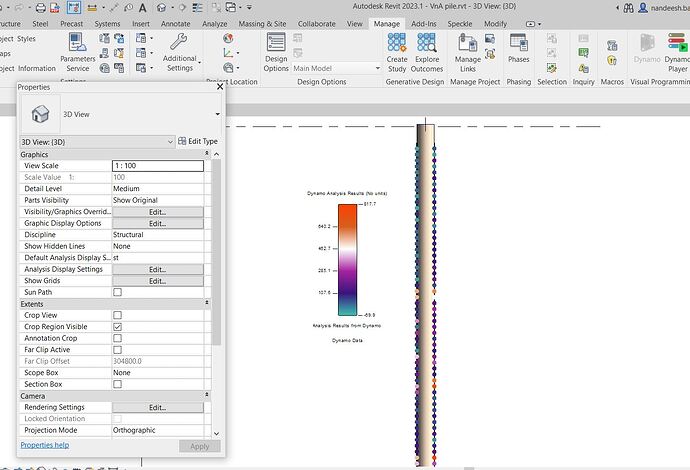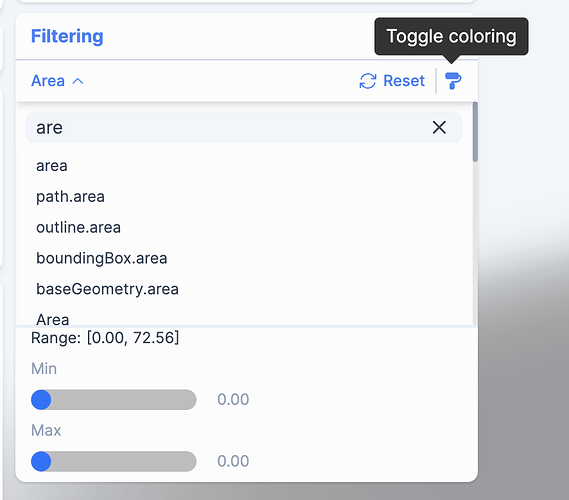Greetings to the fantastic Speckle community!
My name is Nandeesh, and I am a PhD student.
Below is the description of the help I am requesting from the community.
- Objective: I am trying to develop 3D heat map of the Revit model based on the value of certain parameters (They are strain values from sensors)
- Issue: I have generated this (attached) view in Revit using a dynamo script. However, the same is not visible in the model uploaded to the Speckle server. I also tried to import the Speckle model to PowerBI and add colour based on the parameter value. This is working, but I want to control the colouring scheme based on value (Maybe red for high and green for low)
Support required: Can you advise on how to export the views of surface analysis to Speckle (OR) or other alternative ways to show a heatmap in the Speckle model?
Speckle model: (Viewer - VnA pile - Speckle)