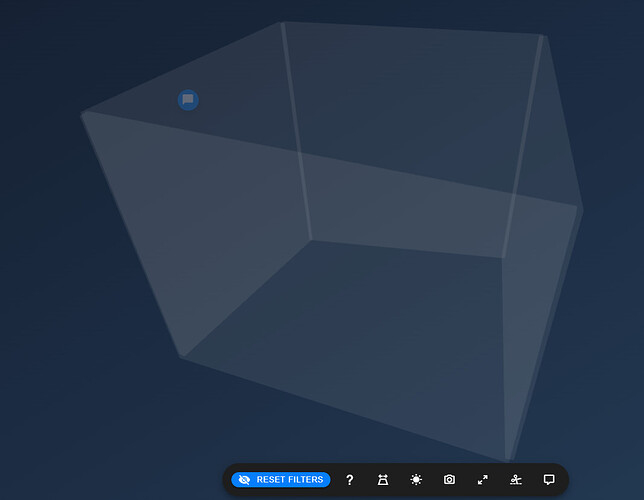Hey speckle community,
TLDR: Is it possible to make Curtain walls (not curtain panels) somehow selectable on the speckle viewer? - They are invisible since they don’t have any real mesh data, but they contain other geometrical information like a baseLine and other data, like mullion number and location, which is useful for me.
now the long version:
I am using speckle to push a project from Revit 2022 which contains curtain walls and whose panels are basic walls.
I was confused about what data is available after the conversion of curtain walls into speckle objects, because on speckle.xyz all I am able to see and select from the walls are the curtain panels. So I thought that speckle simply skipped pushing curtain wall elements from Revit.
After inspecting with the speckle.xyz viewer I could find the curtain walls by filtering by Family and they appear as Curtain Walls
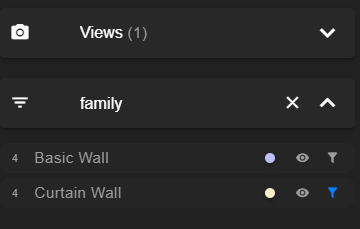
The elements are invisible so I can’t select them and inspect the object on the viewer.
I can get them however through graphql, so I can work with the data, but it would be much easier to inspect the object on the viewer itself. ![]()
Thanks for reading!