Hi, I’m new to Speckle and wanted to give it a shot with CSiBridge. I’ve downloaded the Connector via the Manager but the plugin wasnt installed in the “Tools” of CSi. As suggested here CSI Products (ETABS, CSiBridge, SAP2000, SAFE) | Speckle Docs , the plugin was installed under my AppData\Local\Computers and Structures\CSIBridge\Speckle2ETABS. There’s 100+ .dll and I’m struggling to find the right one to add in CSiBridge. Does anyone had the same issue?
Thanks!
Hi @NicT !
I think you can just click on Add/Show Plugin... and the select SpeckleConnectorCSI.dll, it should load that way. @connor might have more insights!
@teocomi thanks for your reply. I’ve tried this one but CSi shows Plugin failed after trying to run it. v24 is available on CSi but I kept my 23.3.1 version since connector was specifying v21 to v23.
Hey @connor.
We’re facing a similar issue trying to get the CSiBridge V23 connector up and running . V2.12.2 was installed through the Speckle Manager, but it’s also giving a plugin failed notification when the SpeckleConnectorCSI.dll is linked to.
Hi, I have similar issue. Have someone found any solutions for this?
Thanks for the report! We’re looking into this and will get back to you soon!
Thanks for bringing the CSiBridge issue to our attention. If you download the connector 2.13.0-rc3 (or any newer version) from Manager for Speckle, this should now work (you need to toggle the “show pre-releases” to be able to see the release candidate 3 version)
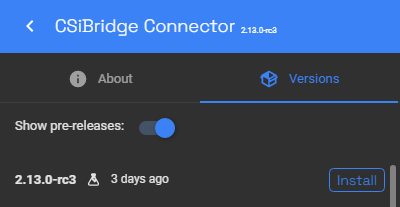
Sometimes the plugin will not show up in CSiBridge automatically, so you need to follow a couple steps.
- navigate to Advanced > Tools > Add / Show Plugins > Browse
- type
%localappdata%\Computers and Structures\CSIBridge\Speckle2CSiBridgeinto the windows explorer navigation bar - select
SpeckleConnector.dll - hit the “Add” button and select “OK”
This should populate the plugin menu with the speckle connector. Give it a shot and let me know if it works for you!
Hi, the Speckle connector is working now. Thank you for addressing the issue.