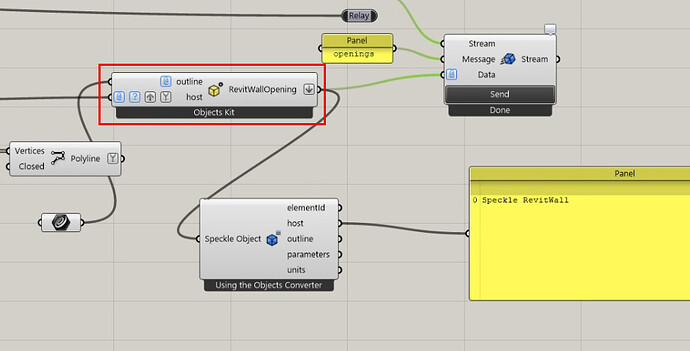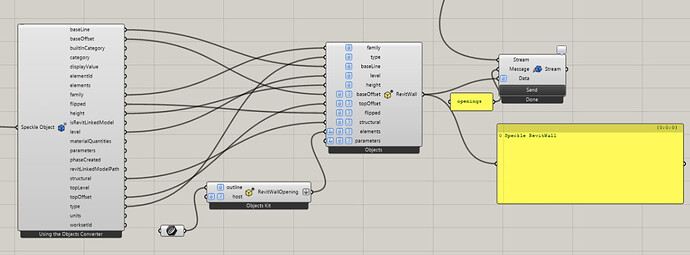I am trying to pull my Revit project walls into Speckle Grasshopper, do some intersecting and create Wall Openings. The Schema Object for Wall openings takes a host (RevitWall) and an outline (Polyline) as inputs and it seems I am creating a Revit Wall Opening but when I Receive in Revit I don’t get any Wall openings. Am I doing something wrong or is it not possible to create wall openings on existing walls?
Hey Alexis,
I think this component only works if you also create the wall from Speckle/GH.
Then, you can just pass the “Wall Opening” element as an input to the “elements” input port of the “Revit Wall” node.
Let me know if that works!
Thank you Matteo,
Although I decided to go another way for my automation, I tried what you said, to create the wall in Speckle GH and add the opening, however I am still not getting an opening in Revit. In the example below I essentially deconstructed the imported wall from Revit, created a new wall, then added the opening to it. Am I doing something wrong?
Hey @lexiko80,
Nope, not doing anyting wrong (well from my quick checks at least). We’ll have to take this one under the microscope ![]() Thanks for the post - will get back to you soon!
Thanks for the post - will get back to you soon!
Hi @bjoern,
Is there already a solution found?
Currently also trying to create openings in walls, but ran into the same problem as @lexiko80 .
would it be possible to give an update on what the status is?
thanks
Thanks for your patience and for pinging me on this again. We’re getting back up to speed after the Christmas break. I’ll have a look at this again and get back to you ASAP ![]()