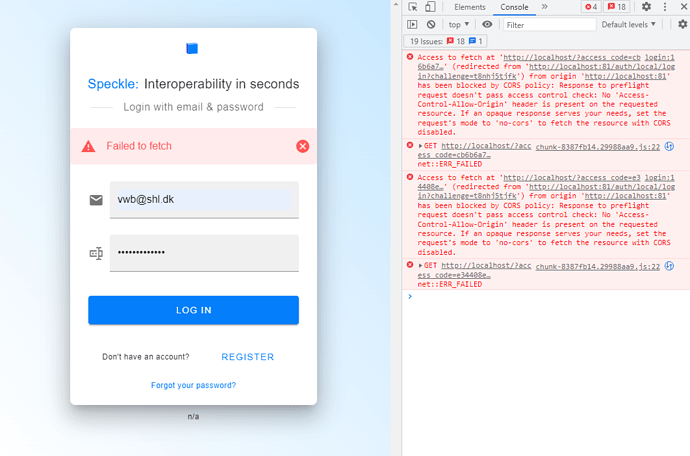vwb
(Victor)
1
Hey guys 
I am going through the manual server deployment docs trying to run the server with Docker. Things went fine, but…
I am getting this CORS annoyance when logging in with my account (first account on the server).
The only thing I did different from the docs was to expose the front end at port 81 instead of 80 (I have something else running on port 80).
I also skipped the Step 4: Optionally add easy TLS certificate.
Any ideas of what is happening?
gergo
(Gergő Jedlicska)
2
hey @vwb,
What does the environment variables for the server look like? There is a CANONICAL_URL variable that has to match your frontend origin.
If you are using the docker-compose file provided in the tutorial you could set it there to match your port settings
Hope this helps,
Gergo
1 Like
vwb
(Victor)
3
That did the trick Gergo! I set CANONICAL_URL to the IP of my machine. 

1 Like