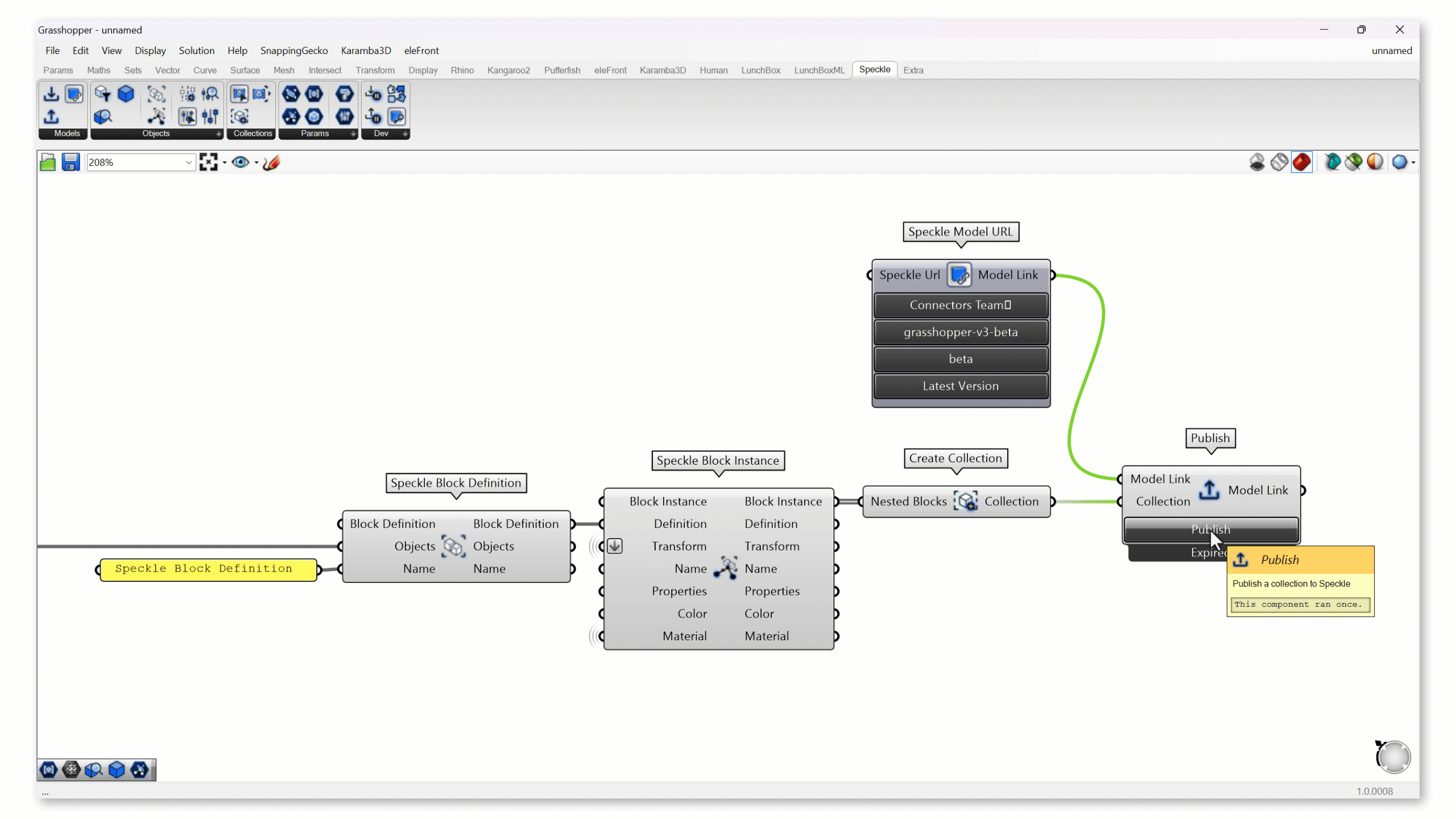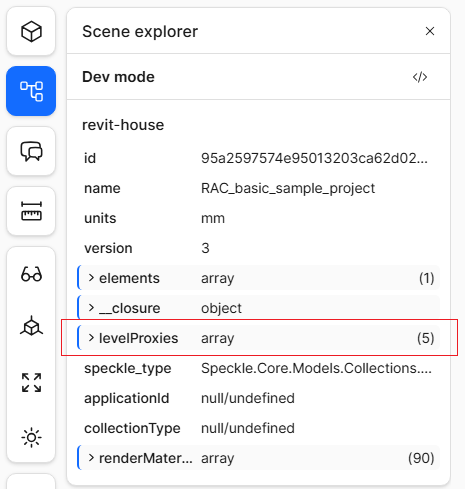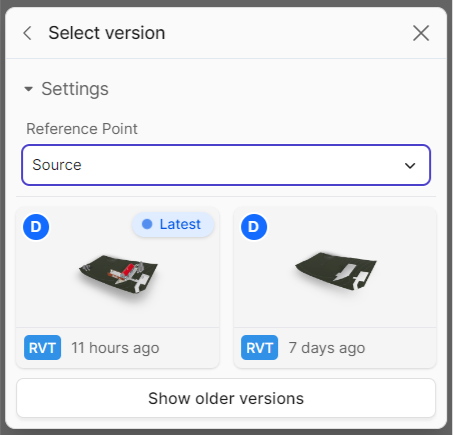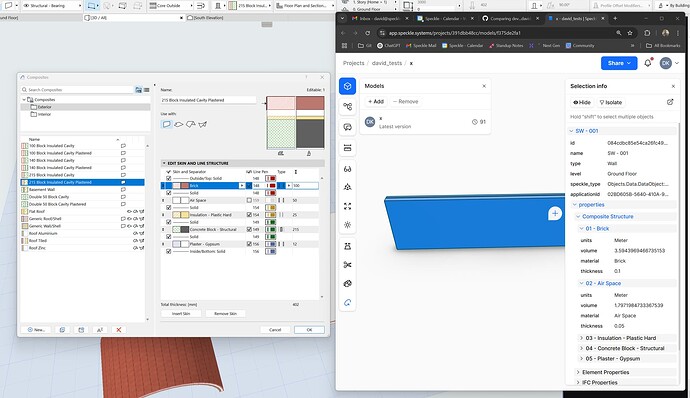- frequency Twice a week per project in the firm
- multiplayer Multiplayer between multiple people (mostly Bim Modeller and Parametric engineer, but also Structural Engineers or Design leads)
- what pain point does that workflow in speckle solve vs. for example RiR? RIR has a live link with Revit, slowing it down, also there is no way to seperate / update your model in different parts.
I’ll give a bit of detail on how we as a design discipline work for a bigger project we are currently doing.
We are tasked with designing 20+ structures around a highway intersection. the structures vary from retaining walls align alignments, sheet pile walls, foundations for the highway etc.
Designing them means:
- They have to fit within the space (no clashes) and fit together with other disciplines (we are 1 of 14)
- They are feasible in term of building them, we are closely working with the team who will build it and they give us the boundary conditions
- Parts within the design need to fit perfectly onto each other within the structure
Our team has 2 parametric engineers responsible for the parametric models and 2 BIM modellers responsible for the BIM models and documentation for each structure (over 20 of them) and each structure consists of different parts (10+)
With the parametric model we collaborate with the design lead, lead structural engineer, contractor responsible for this structure and we make live changes to the models in design meetings (once a week). We work on 2 structures at ones, so 2 meetings a week per parametric engineer.
We send the data from the parametric model in seperate models. Each different part within the structure is a seperate model.
SO. why do we work this way and how Speckle 2 worked for us and Speckle 3 will not:
When working on 4 structures simultaneously at all times and a structure if broken down in aprox 10 seperate models and at the end of each week we update the models from Grasshopper which have big changes. Some changes have effect on all 40 models, but some only impact only 1 or 2 parts. We break the structures down in parts so we can update specific parts in Revit as we feel the need to implement the changes. We don’t want to update the whole model when only 1 part has changes. That will take a long time.
We do not use Rhino inside to make these parametric models because Rhino inside has a direct connection to Revit which is not directly used when you are still fitting the design, Revit only slows you down. Speckle if the “storage” which makes this process really fast. We can make live changes in meetings whithout the whole BIM model updating every time…
Speckle 2 gives use the ability to use Revit native objects. The 2 BIM modellers are building parametric Families for the model and instruct the Parametric engineers how they want to receive the data in the families. Making this families parametric means they can make minor changes by hand in a later stage if need be. Also we can make different Category families for different parts. Nobody is going to model a Column or a Beam as a Generic Model. You model them as Beams and Columns and you are able to read data on these objects.
This last point is really important because our philosophy is that everything you send using speckle should end up as much native as possible, so that if the parametric model dies or Speckle stops or we get less tech savy engineers or any other reason we need to be able to make changes by hand. At some point in the project (Right before producing Final design documentation) we stop using the parametric model unless we have major changes and we switch to RIR scripts for bulk editing. Also when we send an update of a part we want to Update the elements in Revit instead of deleting the old and creating new. Otherwise we lose manually added data and annotations on drawings or documents. This was something speckle always tried to do.
We do not use Speckle for Viewing / Clashing / Reviewing models, because there are already platforms which do this in a better ways like ACC or Trimble Connect or Revizto. We use Speckle to Exchange Design data between Software applications and it enables us to use the best tool for the job instead of working with the same tool for everything because softwares cannot change native data.
Sorry for the long post, but I hope this gives you a good view of how Speckle 2 improved our jobs and Speckle 3 will not.
FYI @Wes
![]()