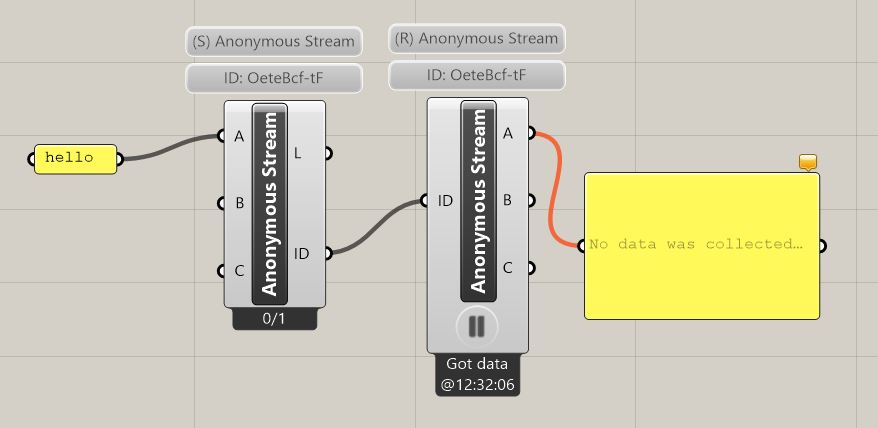Rhino crash report:
[ERROR] FATAL UNHANDLED EXCEPTION: System.AggregateException: One or more errors occurred. —> SpeckleCore.SpeckleException: Connection timeout with Speckle Server
at SpeckleCore.SpeckleApiClient.d__47.MoveNext()
— End of inner exception stack trace —
at System.Threading.Tasks.Task`1.GetResultCore(Boolean waitCompletionNotification)
at SpeckleGrasshopper.GhReceiverClient.UpdateGlobal() in C:\projects\specklerhino\SpeckleGrasshopper\BaseComponents\GhReceiverCoreClient.cs:line 302
at SpeckleGrasshopper.GhReceiverClient.b__22_2(Object sender, EventArgs e) in C:\projects\specklerhino\SpeckleGrasshopper\BaseComponents\GhReceiverCoreClient.cs:line 213
at System.Windows.Forms.ToolStripItem.RaiseEvent(Object key, EventArgs e)
at System.Windows.Forms.ToolStripMenuItem.OnClick(EventArgs e)
at System.Windows.Forms.ToolStripItem.HandleClick(EventArgs e)
at System.Windows.Forms.ToolStripItem.HandleMouseUp(MouseEventArgs e)
at System.Windows.Forms.ToolStrip.OnMouseUp(MouseEventArgs mea)
at System.Windows.Forms.ToolStripDropDown.OnMouseUp(MouseEventArgs mea)
at System.Windows.Forms.Control.WmMouseUp(Message& m, MouseButtons button, Int32 clicks)
at System.Windows.Forms.Control.WndProc(Message& m)
at System.Windows.Forms.ToolStrip.WndProc(Message& m)
at System.Windows.Forms.ToolStripDropDown.WndProc(Message& m)
at System.Windows.Forms.NativeWindow.Callback(IntPtr hWnd, Int32 msg, IntPtr wparam, IntPtr lparam)
—> (Inner Exception #0) SpeckleCore.SpeckleException: Connection timeout with Speckle Server
at SpeckleCore.SpeckleApiClient.d__47.MoveNext()<—
[END ERROR]