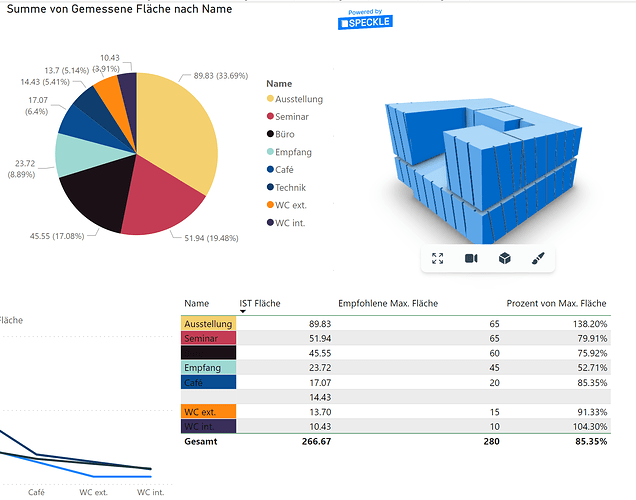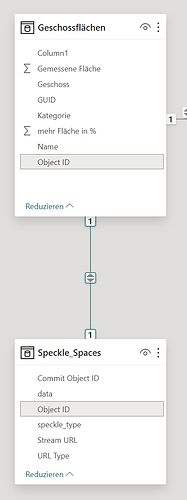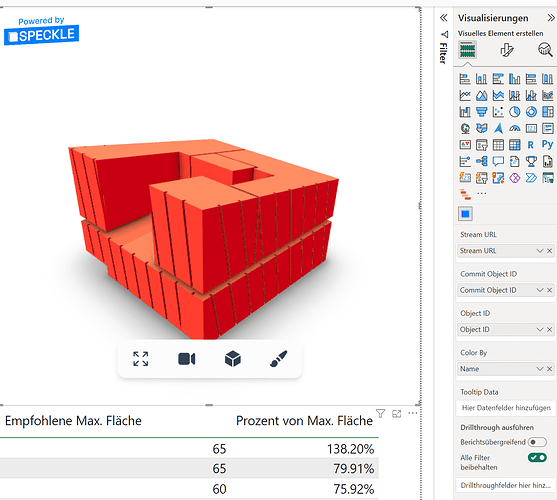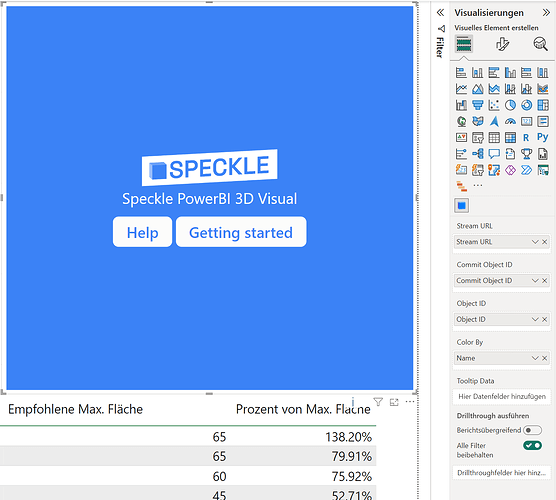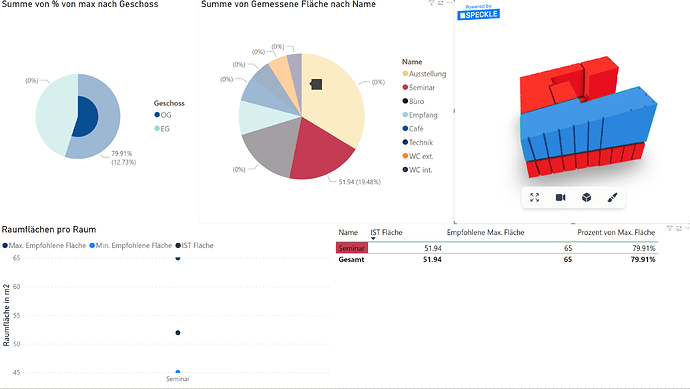Hello everybody!
I’m currently trying to visualise & correlate Rooms from an IFC in PowerBI with data from Archicad such as Roomsize, Name, Story and more.
To have the same color for each Room on each chart I’ve added an Excel Sheet which assigns each Roomname a Hex-Color:
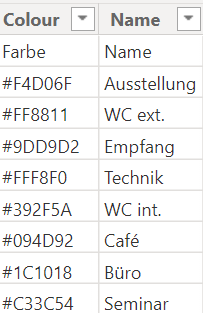
This works quite well with conditional formatting for standard charts:
(btw. thanks to radarcad for the Video on how to do that LINK)
Now I want to have the Rooms in the Speckle-Viewer to have the same colors as I’ve defined them (I’ve added the Speckle-Object-ID to another excel sheet so that I can correlate them due to some issues with revit and stuff).
When I now connect the Roomname with “Color By” the colors stay the same
and when I try to cut and paste it again it doesn’t load
I also get the same behaviour when I try to conect the ObjectID from the connected Excel-Sheet (which is the same, selecting the Rooms works fine:
)
This behaviour stays the same until I connect one of the directly connected data Points (such as speckle_type (which is the same for all meshes) and data (same here)).
Is there something I’ve done wrong, some secret way to achieve my plans or is it just not possible (yet)?
I’m really looking forwart to hear from you.
Greetings from Switzerland (and sorry for having PowerBI in German ![]() )
)