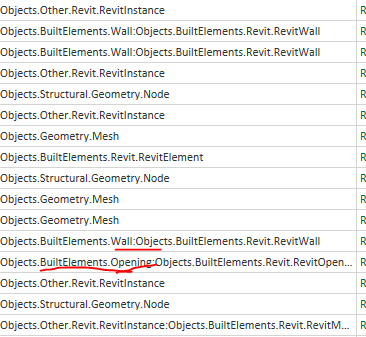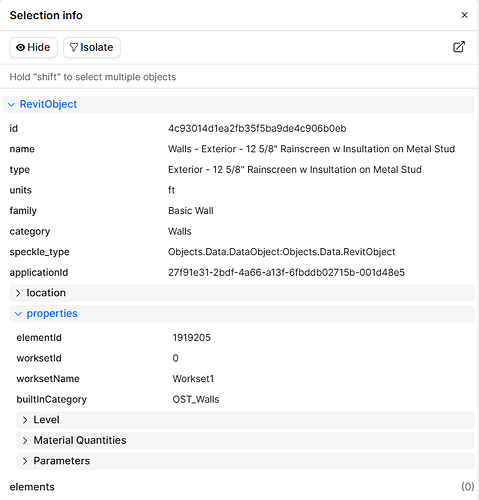Hello, I’m using Speckle to view Revit models in PowerBI and extract data points from them, and its looking like the way data is stored in the revit objects has changed? It used to be formatted in a way where each object is clearly labeled (Object.BuiltElements.Wall:Objects.BuiltElements.Revit.RevitWall, for example) and I can easily extract metadata from the Record column next to it, but now they are showing up as Objects.Data.DataObject:Objects.Data.RevitObject (picture 2), and I am unable to easily extract the data I need from the records column. If you would be able to explain what is causing this, that would be extremely useful, thank you!
Hello @rhndrsn , welcome to the community!
The new schemas have been simplified, so you should be able to find your type, family, category, (and now also level) information as properties directly on the RevitObject.
You can see these properties easily by exploring our demo Revit model - click on any element and you’ll see properties common to all RevitObjects:
The second image I don’t think was attached, so let me know if I misunderstood your question. We’ve been moving too fast to update docs, but they will be in the works soon - in the meantime, if you want a concrete look at our schemas, you can refer to our codebase here: speckle-sharp-sdk/src/Speckle.Objects/Data/RevitObject.cs at 0b3318f9e1c27404102fa47fc1e0d25819edf13a · specklesystems/speckle-sharp-sdk · GitHub
alright, thank you! i’ve been delving into the models to see how the data is all organized, i just wanted to make sure we didn’t upload something incorrectly