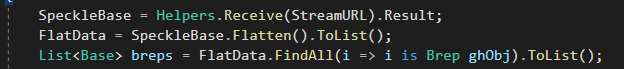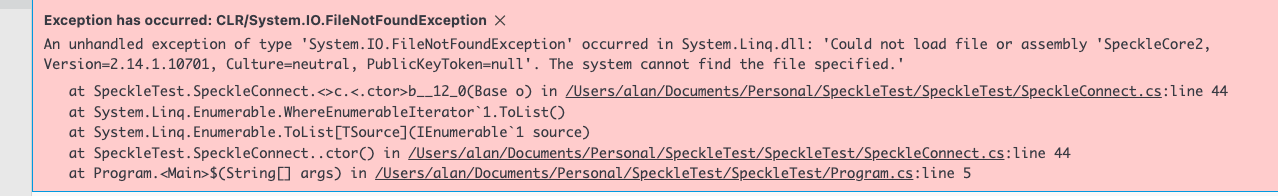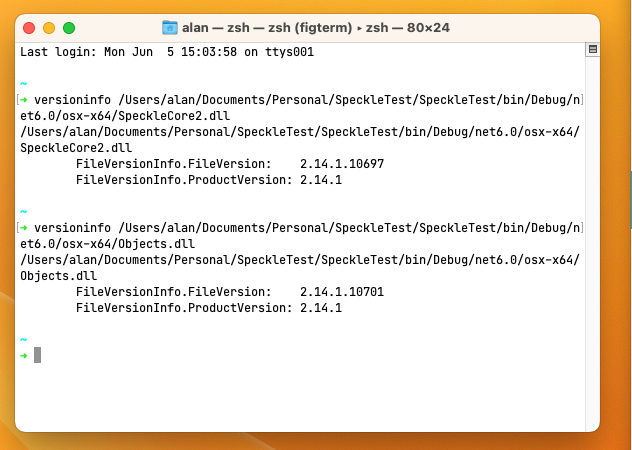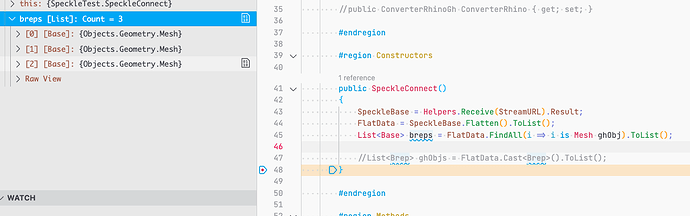Using C# to grab a stream with a grasshopper model. Trying to get the geometric data by first flattening and then trying to find objects of typre BRep.
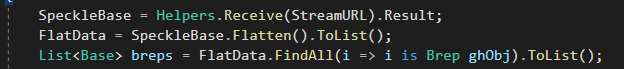
I am then getting this error (System.IO.FileNotFoundException: ‘Could not load file or assembly ‘SpeckleCore2, Version=2.14.1.10701, Culture=neutral, PublicKeyToken=null’. The system cannot find the file specified.’).
I have installed the Speckle Core, Objects, Converter.Grasshopper7, Converter.Rhino7 and Converter.RhinoGh nuget packages
Hey @imanwarsame
It seems like your script is failing to find SpeckleCore, which is where Base and Helpers live.
Where is this running and how are you setting things up?
Is the SpeckleCore2.dll file located in your bin folder?
Hi @AlanRynne, thanks for your speedy reply! I am running this in Visual Studio. It’s a console application using NET 6.
SpeckleCore2.dll is in my bin folder
Hi @AlanRynne, if it helps, the first two lines work fine and a list of bases from the stream is retrieved. The error occurs when trying to filter for Breps
Could you share your repo with us so we can run it locally? I can’t reproduce on my end with a basic CLI, but I may be doing something differently.
Ok! Found it! 
It seems there’s an issue with the latest released version of our NuGet packages.
We had some trouble releasing them and they ended up being uploaded in different runs, so now Objects is looking for a higher version of Core than the one published
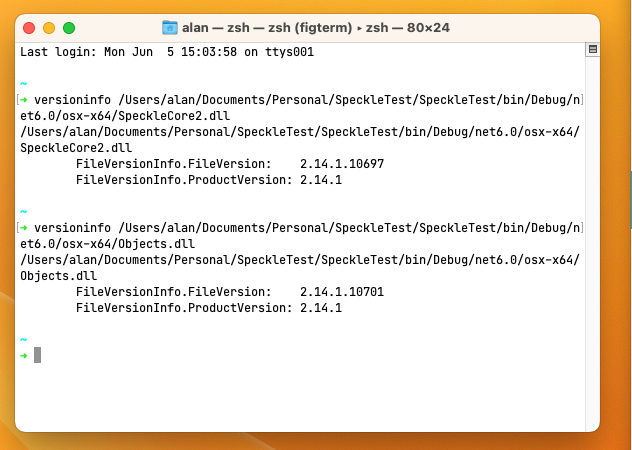
See the version from the error matches the version from Objects, but core seems to be on a lower version patch number.
I’m working on releasing a new version of the NuGet packages that would address this.
thanks for bringing it up! I’ll ping you here once it’s out so you can update 
1 Like
Hi there!
2.14.2 is out and seems to solve your issue!  Feel free to give it a go and let us know if anything else arises!
Feel free to give it a go and let us know if anything else arises!
4 Likes
Works great now, thanks for all the help Alan!
2 Likes
FYI, we’re moving away from Flatten and Traverse functions to a much more customisable “Traversal” functionality. @Jedd is currently working on a tutorial so stay tuned!
2 Likes