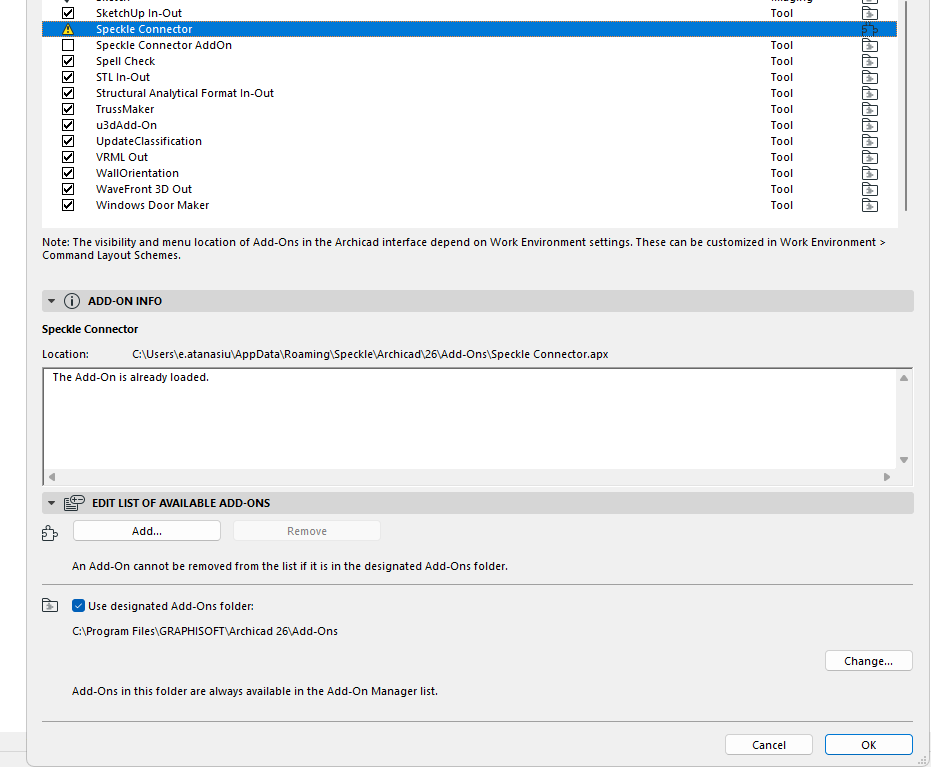Hello. I have the same problem in 26 an 27 INT. The folder solution doesn’t work for me.
Tried dowloading older versions and also newest pre-release, nothing seems to work.
please help
Hey @Ernest_Atanasiu,
Welcome to Speckle!
Can you please try the following steps and see if this works for you:
- Click the menu item Options
- Open Add-On Manager
- Expand the tab panel “Edit List of Available Add-Ons”
- Click the “Add…” button
- Navigate to
– On macOS:/Users/<user name>/Library/Application Support/Speckle/Archicad/<archicad version>/Add-Ons/Speckle Connector.bundle
– On Windows:C:\Users<user name>\AppData\Roaming\Speckle\Archicad<archicad version>\Add-Ons\Speckle Connector.apx - Click “Ok”
Let us know how it goes.
Hey Nikos,
I tried the steps you suggested and no success for Archicad 26 on Windows 11 23H2.
Later edit: works for AC27 but I cheked after I already did all these steps.
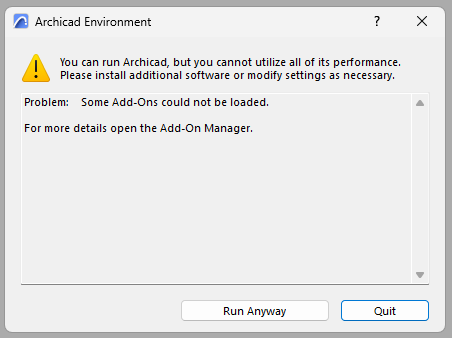
Here is how I got it to work:
I had a little time available and I tried every version from 2.9.2 to 2.10.4 without any problems at installation and launch from Archicad 26. From this version until ver. 2.13.3 the installer does not overwrite the file in the Addons folder, just installs in the Users folder. If I try to manually add the file from the Users folder with “Edit List of Available Add-Ons” or by manually copying the file it gives an error
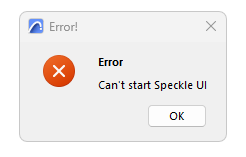
2.14.1 does not install correctly but if I add the .apx file manually, it works. From this version on, the installer removes the previous version from the AC addons folder and doesn’t install anything there, with the following error at installation:
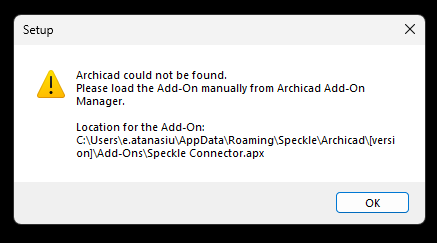
Updating to the next build gives an error but works since AC remembered the location of the addon in the Users folder.
I think I could have skipped some versions and install fresh 2.10.4, then update to 2.14.1 and then update to latest build and manually add the apx file like you suggested.
Hope this helps you find a simple solution to the installer to avoid this painful process every time.
Hey @Ernest_Atanasiu ,
2.10 and 2.14 are both very old releases. I’m pretty sure we had some breaking changes since then as Archicad connector was in early alpha back in those days. From the screenshot you shared, I can see two Speckle connectors in the Addon Manager. This might be the root cause of your issue.
I suggest doing an uninstall of all previous installations (this step might include going to %appdata% path and deleting the relevant files from there) and do a clean install.
Let us know how it goes.
Hey @gokermu
I did not mention in my previous message but all new installations were done clean, by deleting all files from %appdata% and Add-ons folder.
All installations since 2.10.4 give the setup error of not finding Archicad. All new versions were installed clean. After installing, unless I manually select the location of the add-on from %appdata%, it won’t work and that’s why you see 2 connectors in the screenshot. One of them is disabled so that’s not the issue.
In my opinion, no matter where you have the .apx file (%appdata% od add-on folder) the update should read the location and overwite that file.
Best
resolved: I have manually created a folder with the name “speckle” in the “extensions” directory of archicad 27 (Spanish) and inside I have copied the speckle APX. I restarted the PC and the interface started.
@Ernest_Atanasiu does this solve your issue too?
@gokermu no, it did not work for me. Since V 2.10.4 the setup does not find the installation folder of Archicad 26 and installs only in %appdata%. Even by creating the speckle folder, Archicad won’t launch the connector. I don’t know of the installer installs on both location by default and maybe there is a permissions glitch. This PC has a Global Policy setup by the admins, I have an admin profile with full read/write rights.
I described in detail how I got it to work ![]()
This topic was automatically closed 180 days after the last reply. New replies are no longer allowed.