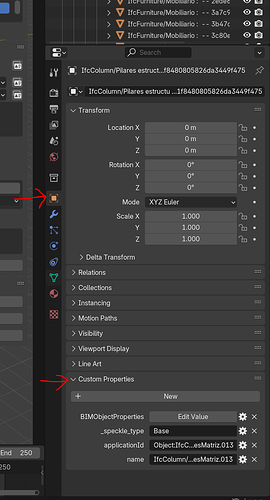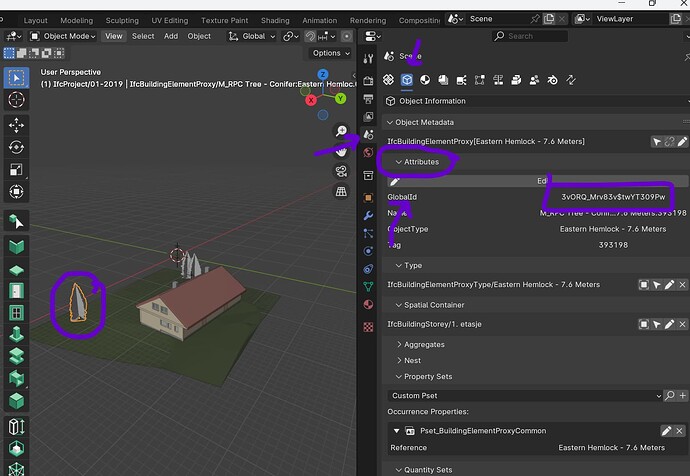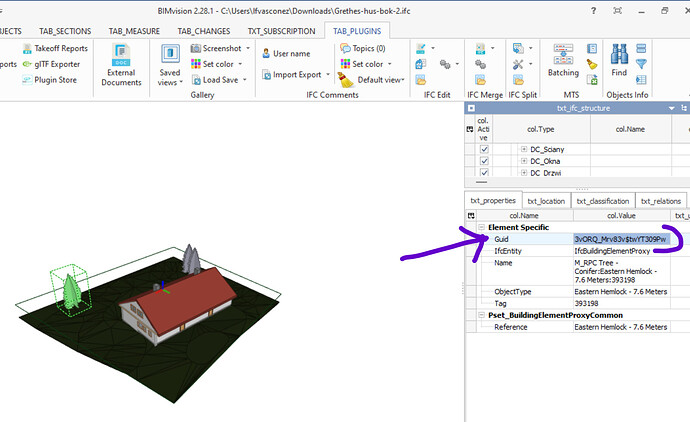Greetings, when I send an ifc model from Blender using the Speckle connector I can’t find the GUIDs of the elements, I need to find that identifier, has anyone been able to solve this problem, thanks for any help you can give me.
Hey @fernandovr can you share the IFC file?
@Jedd you might know how guids are handled when sending?
Sure !! Speckle
At the moment, we will send any custom properties on an object.
From the Speckle model you’ve shared, It looks like there are several properties picked up, but I don’t see any IFC guids.
Are you using BlenderBIM / Bonsai to import this IFC to Blender?
I’m not sure how they attach GUIDs, perhaps you can show me where these properties are in Blender?
Of course, now I will share more information with you. see for example this project: main - Speckle community help | Speckle which is of this model Grethes-hus-bok-2.ifc - Google Drive I use blenderbim in speckle to load and work with ifc models. GUIDs (Global Id) are attributes of elements not custom properties.
Hi @fernandovr,
Sorry for the late reply, this thread slipped through the cracks ![]()
Unfortunately, we don’t currently extract BlenderBIM properties that are attached under the Scene tab.
If anyone from the community wants to take a stab at adding support, feel free to submit a PR to GitHub - specklesystems/speckle-blender
This topic was automatically closed 180 days after the last reply. New replies are no longer allowed.