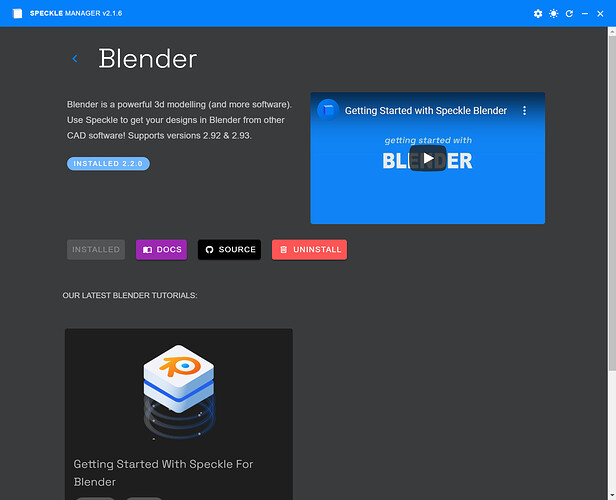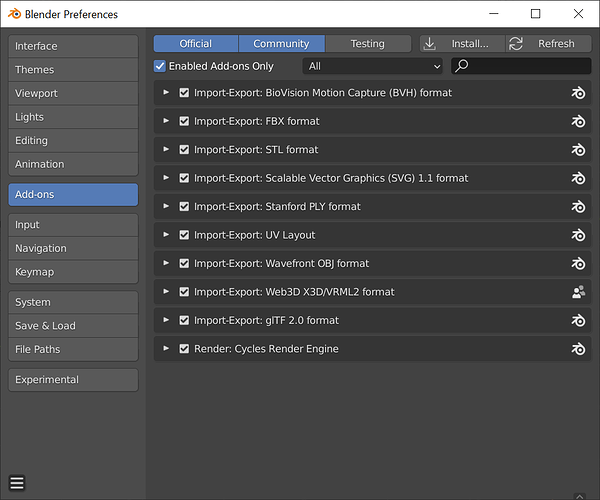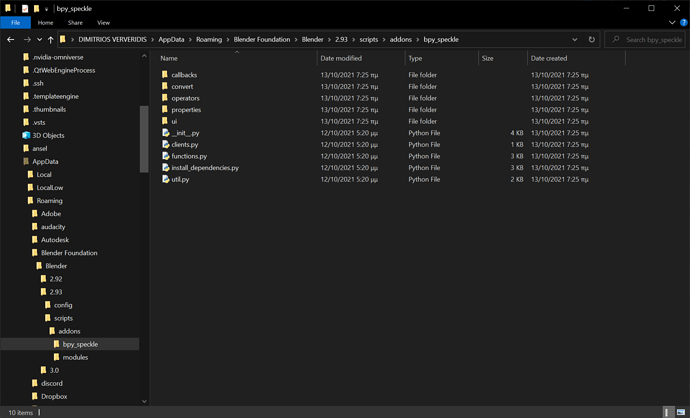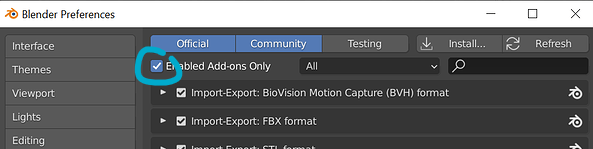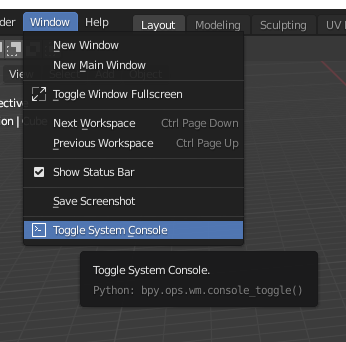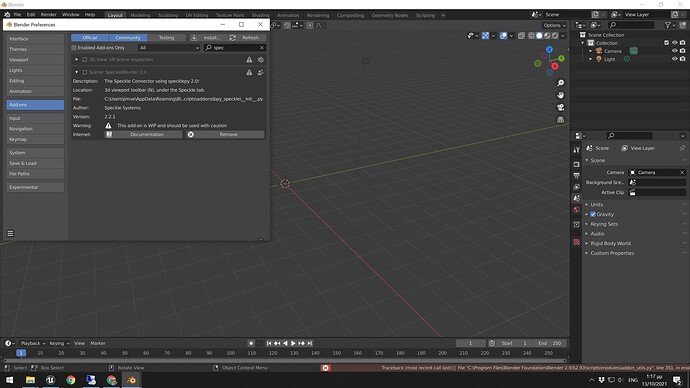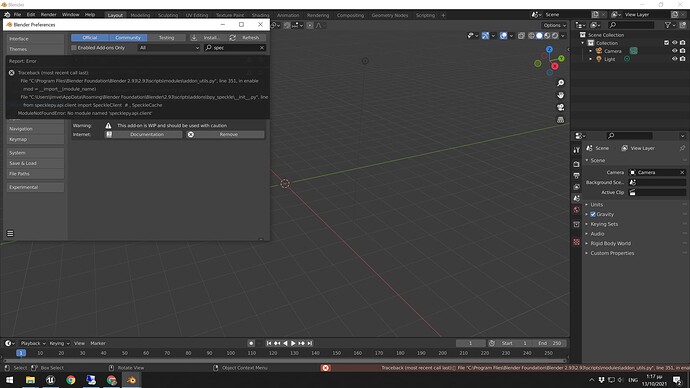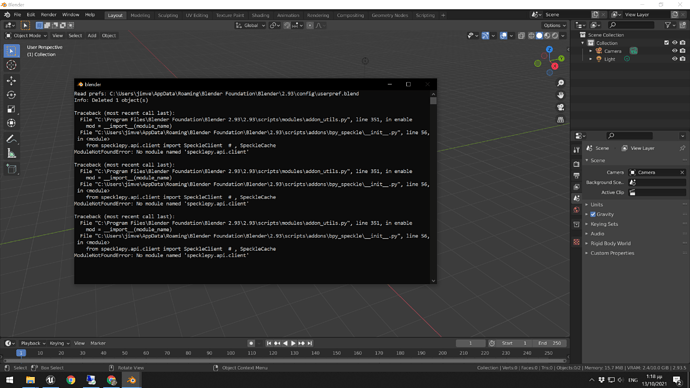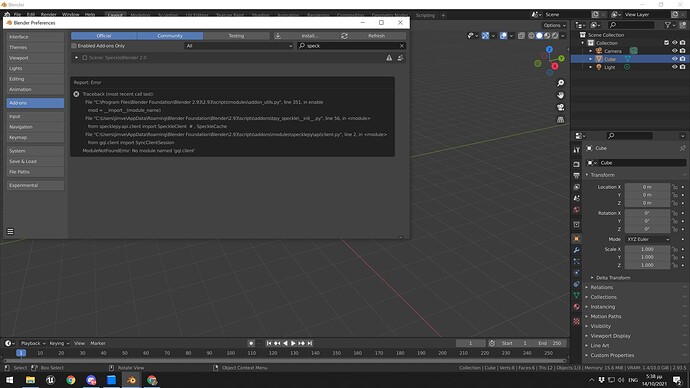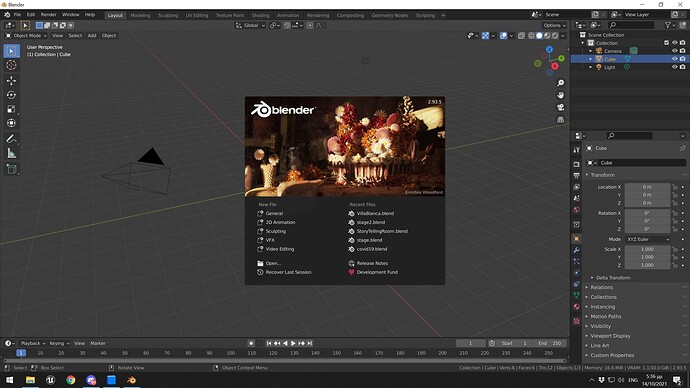Blender v 2.2.0 is not enlisted in addons. Probably a wrong declaration ?
If you find the bug can you please tell me where is it ? I know python, perhaps I could help also in Blender.
Best,
Dimitrios
Probably somewhere in init file ? Given below for convenience.
# MIT License
# Copyright (c) 2018-2021 Tom Svilans
# Permission is hereby granted, free of charge, to any person obtaining a copy
# of this software and associated documentation files (the "Software"), to deal
# in the Software without restriction, including without limitation the rights
# to use, copy, modify, merge, publish, distribute, sublicense, and/or sell
# copies of the Software, and to permit persons to whom the Software is
# furnished to do so, subject to the following conditions:
# The above copyright notice and this permission notice shall be included in all
# copies or substantial portions of the Software.
# THE SOFTWARE IS PROVIDED "AS IS", WITHOUT WARRANTY OF ANY KIND, EXPRESS OR
# IMPLIED, INCLUDING BUT NOT LIMITED TO THE WARRANTIES OF MERCHANTABILITY,
# FITNESS FOR A PARTICULAR PURPOSE AND NONINFRINGEMENT. IN NO EVENT SHALL THE
# AUTHORS OR COPYRIGHT HOLDERS BE LIABLE FOR ANY CLAIM, DAMAGES OR OTHER
# LIABILITY, WHETHER IN AN ACTION OF CONTRACT, TORT OR OTHERWISE, ARISING FROM,
# OUT OF OR IN CONNECTION WITH THE SOFTWARE OR THE USE OR OTHER DEALINGS IN THE
# SOFTWARE.
bl_info = {
"name": "SpeckleBlender 2.0",
"author": "Speckle Systems",
"version": (2, 2, 0),
"blender": (2, 92, 0),
"location": "3d viewport toolbar (N), under the Speckle tab.",
"description": "The Speckle Connector using specklepy 2.0!",
"warning": "This add-on is WIP and should be used with caution",
"wiki_url": "https://github.com/specklesystems/speckle-blender",
"category": "Scene",
}
import bpy
"""
Import PySpeckle and attempt install if not found
"""
try:
import specklepy
except ModuleNotFoundError as error:
print("Speckle not found.")
# TODO: Implement automatic installation of speckle and dependencies
# to the local Blender module folder
# from .install_dependencies import install_dependencies
# install_dependencies()
"""
Import SpeckleBlender classes
"""
from specklepy.api.client import SpeckleClient # , SpeckleCache
from specklepy.logging import metrics
from bpy_speckle.ui import *
from bpy_speckle.properties import *
from bpy_speckle.operators import *
from bpy_speckle.callbacks import *
from bpy.app.handlers import persistent
"""
Add load handler to initialize Speckle when
loading a Blender file
"""
@persistent
def load_handler(dummy):
bpy.ops.speckle.users_load()
"""
Permanent handle on callbacks
"""
callbacks = {}
"""
Add Speckle classes for registering
"""
speckle_classes = []
speckle_classes.extend(operator_classes)
speckle_classes.extend(property_classes)
speckle_classes.extend(ui_classes)
def register():
from bpy.utils import register_class
for cls in speckle_classes:
register_class(cls)
metrics.set_host_app("Blender")
"""
Register all new properties
"""
bpy.types.Scene.speckle = bpy.props.PointerProperty(type=SpeckleSceneSettings)
bpy.types.Collection.speckle = bpy.props.PointerProperty(
type=SpeckleCollectionSettings
)
bpy.types.Object.speckle = bpy.props.PointerProperty(type=SpeckleObjectSettings)
"""
Add callbacks
"""
# Callback for displaying the current user account on top of the 3d view
# callbacks['view3d_status'] = ((
# bpy.types.SpaceView3D.draw_handler_remove, # Function pointer for removal
# bpy.types.SpaceView3D.draw_handler_add(draw_speckle_info, (None, None), 'WINDOW', 'POST_PIXEL'), # Add handler
# 'WINDOW' # Callback space for removal
# ))
bpy.app.handlers.load_post.append(load_handler)
def unregister():
bpy.app.handlers.load_post.remove(load_handler)
"""
Remove callbacks
"""
for cb in callbacks.values():
cb[0](cb[1], cb[2])
from bpy.utils import unregister_class
for cls in reversed(speckle_classes):
unregister_class(cls)
if __name__ == "__main__":
register()