This looks great @SpeckleTeam. One thing:
Did you mean “Stream Home”?
Totally. Good spot! I’ll do a crazy thing right now, and commit straight to master a fix.


 . Great
. Great 




(Have to make 20 characters)
Good stuff! As usual 
Some quick thoughts from my side.
 )
)Screenshot 1
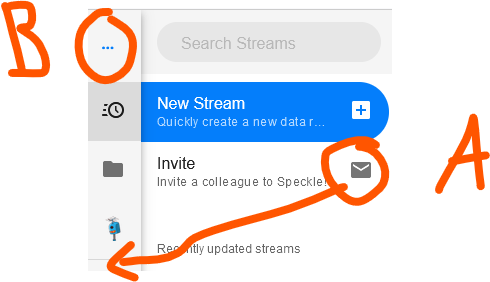
Screenshot 2
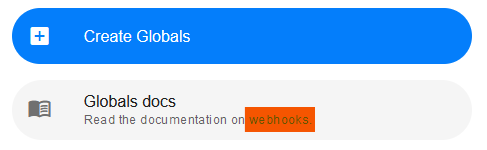
Screenshot 3
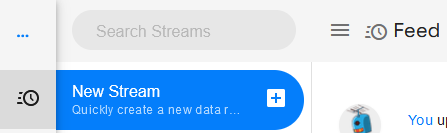
Screenshot 4
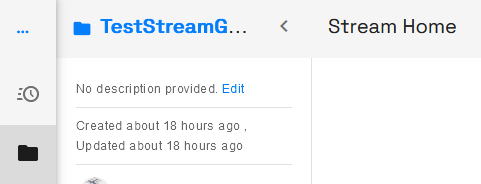
Screenshot 5
![]()
Thanks @JdB, they’re all valid points. Problem “B” from screenshot 1 I can’t reproduce unfortunately, could you tell me browser/os/resolution combo? It’s where the Speckle logo is 
The rest I can massage into place. The  with a + inside should actually appear only on mobile, but i seem to have fumbled some breakpoints.
with a + inside should actually appear only on mobile, but i seem to have fumbled some breakpoints.
Happy you like the changes! They’ll allow us for future expansion (more sidebar items for new features such as projects/organisations, lots of room for a table view under the viewer now, etc). I won’t raise an issue with them, as I’m a bit lazy to copy paste these in one. We’ll refer to this thread 
Problem “B” appears to be a browser issue. I used Firefox on Windows with 1920x1080. I tried a bunch of lower resolutions as well (all the way down to 800x600) but it remained the same in Firefox. In Chrome and Edge I do see the logo as it should.
Sounds good. Also nice indeed to have room for future features!
I fixed it - FF didn’t like svgs as background images, as vuetify’s default v-img component works. I’ve fixed most of the things you’ve pointed out 
The changes should be on their way to latest.speckle.dev as I type right now.
Thank you! It looks good and works like a charm 
Hello @Insiders !
We have just released v2.1.30-beta of the Connectors.
This release contains some major changes in the serialization and deserialization logic giving us some impressive speed improvements ![]()
![]()
![]() :
:
All of this thanks to @cristi 's magic! ![]()
![]() Please update all connectors and help us test them!
Please update all connectors and help us test them!
You can report any issues you find down below.
I’ve updated to the beta connectors and now I get an error in Revit when receiving a stream made in GH. It contains 4 Speckle walls. @teocomi: I made you owner of the stream (GH > Revit walls test).
The error in Revit:
One or more errors occurred.
at System.Threading.Tasks.Task`1.GetResultCore(Boolean waitCompletionNotification)
at Speckle.Core.Serialisation.BaseObjectDeserializerV2.ConvertJsonElement(JsonElement doc)
at Speckle.Core.Serialisation.BaseObjectDeserializerV2.ConvertJsonElement(JsonElement doc)
at Speckle.Core.Serialisation.BaseObjectDeserializerV2.ConvertJsonElement(JsonElement doc)
at Speckle.Core.Serialisation.BaseObjectDeserializerV2.ConvertJsonElement(JsonElement doc)
at Speckle.Core.Serialisation.BaseObjectDeserializerV2.ConvertJsonElement(JsonElement doc)
at Speckle.Core.Serialisation.BaseObjectDeserializerV2.DeserializeTransportObject(String objectJson)
at Speckle.Core.Serialisation.BaseObjectDeserializerV2.Deserialize(String rootObjectJson)
at Speckle.Core.Api.Operations.<Receive>d__3.MoveNext()
--- End of stack trace from previous location where exception was thrown ---
at System.Runtime.ExceptionServices.ExceptionDispatchInfo.Throw()
at System.Runtime.CompilerServices.TaskAwaiter.HandleNonSuccessAndDebuggerNotification(Task task)
at Speckle.ConnectorRevit.UI.ConnectorBindingsRevit.<ReceiveStream>d__5.MoveNext() in C:\Users\circleci\project\ConnectorRevit\ConnectorRevit\UI\ConnectorBindingsRevit.Receive.cs:line 62
--- End of stack trace from previous location where exception was thrown ---
at System.Runtime.ExceptionServices.ExceptionDispatchInfo.Throw()
at System.Runtime.CompilerServices.TaskAwaiter.HandleNonSuccessAndDebuggerNotification(Task task)
at Speckle.DesktopUI.Streams.StreamsRepository.<ConvertAndReceive>d__3.MoveNext() in C:\Users\circleci\project\DesktopUI\DesktopUI\Streams\StreamsRepository.cs:line 46
Thanks @JdB, I was actually just reporting this on our private Discord.
Seems like our new and improved deserialiser is angry about something…  We’ll post here when we’ve found a solution (and likely, deploy a new beta version)
We’ll post here when we’ve found a solution (and likely, deploy a new beta version)
If you need to “Roll back” to the latest sable version, just deactivate the option for beta releases. Then uninstall the beta ones and you should be able to install the stable ones instead.
Hello again @Testers!!
We just released version 2.2.0-beta that fixes the issue reported by @JdB. This was preventing any newly sent object from being received.
Enjoy the performance improvements! 
When receiving the stream in different Revit I get an error. Hopefully the information below helps and let me know if I can check anything else.
Manager: v2.1.3
Connectors for Rhino and Revit: 2.2.0-BETA
I created the following public stream in Rhino 7, which contains a Speckle floor: Speckle
When receiving the stream in Revit 2019, I get this error:
Array cannot be null.
at Speckle.Core.Serialisation.BaseObjectDeserializerV2.GetClosures(String rootObjectJson)
at Speckle.Core.Serialisation.BaseObjectDeserializerV2.Deserialize(String rootObjectJson)
at Speckle.Core.Api.Operations.<Receive>d__3.MoveNext()
--- End of stack trace from previous location where exception was thrown ---
at System.Runtime.ExceptionServices.ExceptionDispatchInfo.Throw()
at System.Runtime.CompilerServices.TaskAwaiter.HandleNonSuccessAndDebuggerNotification(Task task)
at Speckle.ConnectorRevit.UI.ConnectorBindingsRevit.<ReceiveStream>d__5.MoveNext() in C:\Users\circleci\project\ConnectorRevit\ConnectorRevit\UI\ConnectorBindingsRevit.Receive.cs:line 62
--- End of stack trace from previous location where exception was thrown ---
at System.Runtime.ExceptionServices.ExceptionDispatchInfo.Throw()
at System.Runtime.CompilerServices.TaskAwaiter.HandleNonSuccessAndDebuggerNotification(Task task)
at Speckle.DesktopUI.Streams.StreamsRepository.<ConvertAndReceive>d__3.MoveNext() in C:\Users\circleci\project\DesktopUI\DesktopUI\Streams\StreamsRepository.cs:line 46
When receiving in Revit 2020, this is the error:
The type initializer for 'System.MemoryExtensions' threw an exception.
at System.Text.Json.JsonDocument.Parse(ReadOnlyMemory`1 json, JsonDocumentOptions options)
at System.Text.Json.JsonDocument.Parse(String json, JsonDocumentOptions options)
at Speckle.Core.Serialisation.BaseObjectDeserializerV2.DeserializeTransportObject(String objectJson)
at Speckle.Core.Serialisation.BaseObjectDeserializerV2.Deserialize(String rootObjectJson)
at Speckle.Core.Api.Operations.<Receive>d__3.MoveNext()
--- End of stack trace from previous location where exception was thrown ---
at System.Runtime.ExceptionServices.ExceptionDispatchInfo.Throw()
at System.Runtime.CompilerServices.TaskAwaiter.HandleNonSuccessAndDebuggerNotification(Task task)
at Speckle.ConnectorRevit.UI.ConnectorBindingsRevit.<ReceiveStream>d__5.MoveNext() in C:\Users\circleci\project\ConnectorRevit\ConnectorRevit\UI\ConnectorBindingsRevit.Receive.cs:line 62
--- End of stack trace from previous location where exception was thrown ---
at System.Runtime.ExceptionServices.ExceptionDispatchInfo.Throw()
at System.Runtime.CompilerServices.TaskAwaiter.HandleNonSuccessAndDebuggerNotification(Task task)
at Speckle.DesktopUI.Streams.StreamsRepository.<ConvertAndReceive>d__3.MoveNext() in C:\Users\circleci\project\DesktopUI\DesktopUI\Streams\StreamsRepository.cs:line 46
When receiving the stream in Revit 2021, Revit crashes:
Sorry for the spam, but I think it would be good to also share this one. The online viewer doesn’t show the model in Firefox on my end. It still works perfectly fine in chrome and edge.
Hey @JdB I can replicate your bug (but only in 2019), we are looking into it!
Ping @dimitrie re viewer.
Thanks a bunch as always!!!
I would like to become a tester, please!
@JdB it turns out an addin shipped with Revit was conflicting with one of our dependencies, could you please try with 2.2.1-beta when you get a chance?
@bcall invited! 
I am interested to be a tester. Loving the product and the community is awesome
Cool, check your inbox for an invite to latest.speckle.dev  currently we’ve just pushed out a release, so there’s not much difference between the bleeding edge and the stable https://speckle.xyz, but as we go ahead things will diverge.
currently we’ve just pushed out a release, so there’s not much difference between the bleeding edge and the stable https://speckle.xyz, but as we go ahead things will diverge.
For Revit 2020 and 2021 the new beta works like a charm (for 1 floor from Rhino to Revit)! 
Revit 2019 gives an error. I have polluted that version of Revit with to much addins, which might cause the error  . Would you like me to run some script to get a proper overview of all addins and dependencies?
. Would you like me to run some script to get a proper overview of all addins and dependencies?
Screenshot of my Revit 2019 top bar (showing a bunch of the addins):
The error in Revit 2019:
Could not load file or assembly 'System.Text.Json, Version=5.0.0.0, Culture=neutral, PublicKeyToken=cc7b13ffcd2ddd51' or one of its dependencies. Invalid pointer (Exception from HRESULT: 0x80004003 (E_POINTER))
at Speckle.Core.Api.Operations.<Receive>d__3.MoveNext()
at System.Runtime.CompilerServices.AsyncTaskMethodBuilder`1.Start[TStateMachine](TStateMachine& stateMachine)
at Speckle.Core.Api.Operations.Receive(String objectId, CancellationToken cancellationToken, ITransport remoteTransport, ITransport localTransport, Action`1 onProgressAction, Action`2 onErrorAction, Action`1 onTotalChildrenCountKnown, Boolean disposeTransports, SerializerVersion serializerVersion)
at Speckle.ConnectorRevit.UI.ConnectorBindingsRevit.<ReceiveStream>d__5.MoveNext() in C:\Users\circleci\project\ConnectorRevit\ConnectorRevit\UI\ConnectorBindingsRevit.Receive.cs:line 62
--- End of stack trace from previous location where exception was thrown ---
at System.Runtime.ExceptionServices.ExceptionDispatchInfo.Throw()
at System.Runtime.CompilerServices.TaskAwaiter.HandleNonSuccessAndDebuggerNotification(Task task)
at Speckle.DesktopUI.Streams.StreamsRepository.<ConvertAndReceive>d__3.MoveNext() in C:\Users\circleci\project\DesktopUI\DesktopUI\Streams\StreamsRepository.cs:line 46