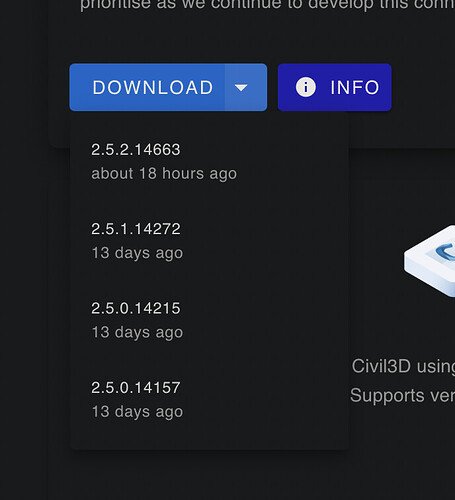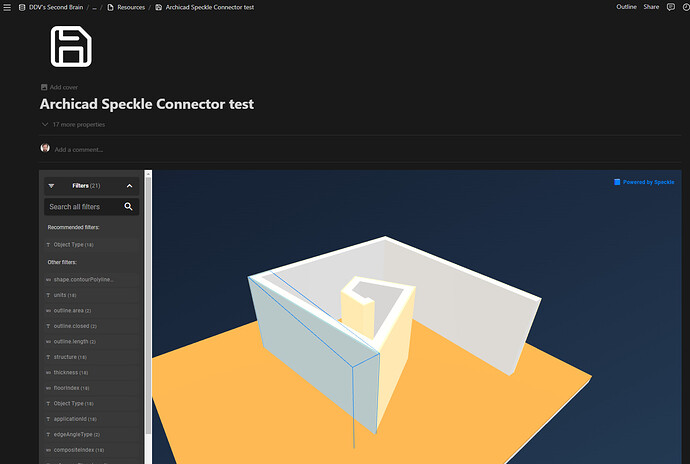Is there a way to determine if the ArchiCAD Desktop UI is running? It looks like it starts but I am not sure of it closes down or just not visible for some reason.
The UI should be running as a separate process, so you should be able to see it in task manager I believe!
If it disappears it might be crashing for some reasons  , and we’ll defo look into it
, and we’ll defo look into it 
Please bear with us with these early releases 
hey @leceta !
I think I’ve managed to fix the issue with the connector in normal licensed mode - if you have a chance to test out v2.5.2 please do let me know if it works for you! 
Thanks @izzylys , great news.
I’ve problems finding v2.5.2 version of the Archicad Connector. Both Speckle Manager and web download are pointing to 2.5.1.14272
heya!
yes it’s a beta version, so you’ll need to enable pre-releases and select it from the dropdown (the download/install will always point to the latest stable version)
Yes, working nicely in normal licensed mode!

Amazing! PS: The embed viewer sidebar will soon stay hidden unless explicitly opened…
It because of NET Framework version. The journal says something like this:
Description: A .NET application failed. Application: ConnectorArchicad.exe Path: C:\Program Files\GRAPHISOFT\ARCHICAD 25\Add-Ons\ConnectorArchicad\ConnectorArchicad\ConnectorArchicad.exe Message: You must install or update .NET to run this application. App: C:\Program Files\GRAPHISOFT\ARCHICAD 25\Add-Ons\ConnectorArchicad\ConnectorArchicad\ConnectorArchicad.exe Architecture: x64 Framework: ‘Microsoft.NETCore.App’, version ‘5.0.0’ (x64) .NET location: C:\Program Files\dotnet\ The following frameworks were found: 3.1.10 at [C:\Program Files\dotnet\shared\Microsoft.NETCore.App] 6.0.3 at [C:\Program Files\dotnet\shared\Microsoft.NETCore.App] 6.0.7 at [C:\Program Files\dotnet\shared\Microsoft.NETCore.App] Learn about framework resolution: Troubleshoot app launch failures | Microsoft Docs To install missing framework, download: Download .NET 5.0 Runtime
So you have to download and install exactly 5.0.0 version from the Microsoft site.
At least until they fix it.
This is working nicely!
How can we identify a geometry created by the connector in archicad, by an id number?
I can’t seem to find an id for each element that exists both in speckle viewer and the archciad element properties. Any suggestions?
Also, is it possible to also write custom properties to the archicad element that is created by the connector? We can create the property types in archicad beforehand, just need to add a value to them…
hi @NeRo,
welcome, and thanks for trying out this alpha connector! ![]()
for identifying objects in speckle, the prop you’re looking for is the applicationId which should coincide with the archicad element.header.guid
regarding custom props, at the moment this is not supported. however if you could elaborate a bit about your desired behaviour / usecase we can add it to the todo list!
hi @izzylys thanks for the reply!
We have created the elements in rhino, and are sending it first towards archicad.
So there is no archicad related id on the speckle server yet, by which to identify the geometry both in archicad and speckle.
Also, there is no value (null) in the application ID property in the speckle instance, if that is what you mean.
Any suggestion what to do? Shouldnt it be missing?
Our usecase is creating geometries (rooms/zones) in rhino, pairing them with properties, and creating rooms/zones in archicad, which contain the said property values (the property can be pre-made in archicad, we just need to be able to change the values of the properties).
For now we try to import lists of property values, with the element guid as idetifier
Hi @izzylys
This is also relevant for us. We are building a LCA Speckle app, that uses geometry from Archicad. What we need is to send metadata related to area and volume onlongside the bim objects. Is that possible?
Hmm that’s curios that your rhino objects do not have application ids. Would you be able to share a sample stream with me? In theory yes all connectors should be populating the app id so we can use it to identify objects across connectors.
Thanks for the info regarding your use case! Will be helpful for future feature planning - much appreciated.
Similarly @Jan that info is not populated for every object i don’t believe, but definitely something we can add.
@izzylys to be more precise we are generating it in grasshopper
could that be the cause of the missing application id?
Yep, that would be the case @NeRo if you’re sending Geometry.
In grasshopper, the only objects that are generated with an applicationId are the ones generated by any of our Schema nodes (i.e. the specific nodes BIM, Revit, Structural, Tekla… and the Create Schema Object node.
Normal geometry is just translated “as is” without an application ID. You can assign your own applicationID if you need to, so you have control over what that ID’s format is.
We have been talking for a while about changing this behaviour so that all objects have an applicationId when generated from one of our connectors, but we haven’t gotten to that yet.
thank you for making this clear @AlanRynne , we did try the Revit connector, with the Revit schema components, and that worked fine, transfering the id and custom properties for indetification too.
so for now that would be the pathway, through IFC-s then ![]()
Again thanks to @izzylys @AlanRynne for the kind replys & help
Hi Dimitrie,
How is the installer going for a Mac version of the Archicad.Speckle connector? I was trying to find the GitHub repository for Archicad but could not. I have a developer here in Australia that wants to contribute as we want to build a connector to a web app called Speckle.io to Speckle. This web app does Ladybug and Honeybee testing in a more user friendly app which we are also trying to then get an export to PHPP.
Here is hoping that the Archicad connector really starts to gain pace so that we can start streamlining our workflows with engineers etc.
Seb
Hey Sebastian! The source code is here.
Regarding an actual installer for mac, that’s in the works. I hope to be able to share some updates soon - I’ll poke the team as well!