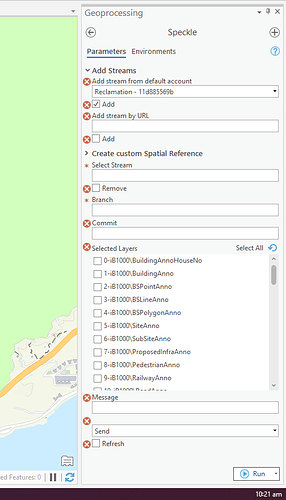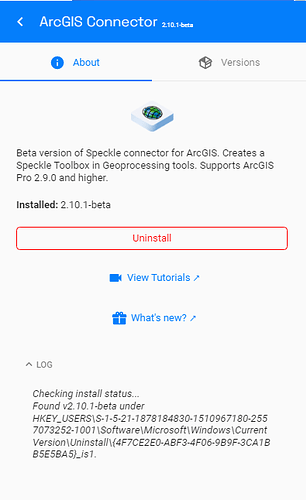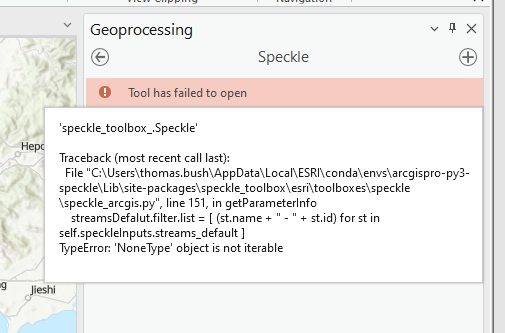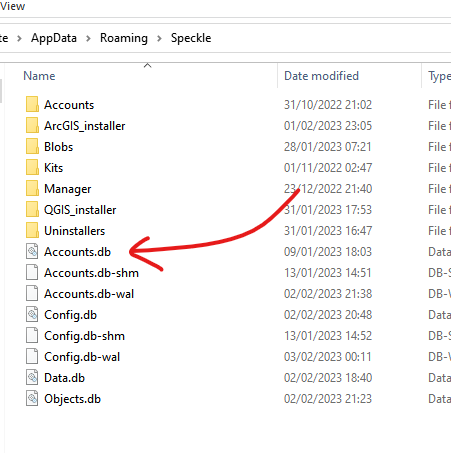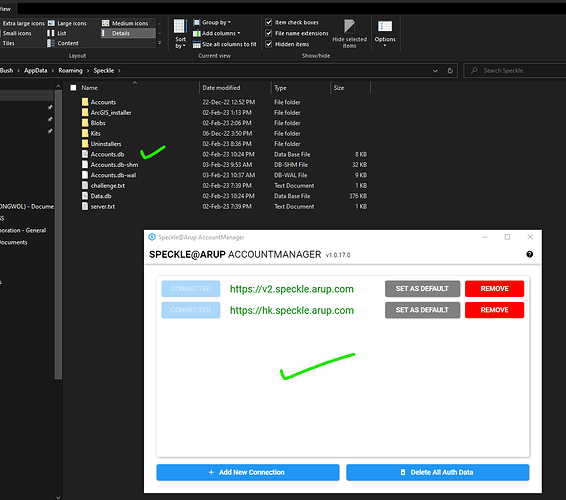Hi there,
I am trying to install the ArcGIS connector but running into issues. I have seen this previous post, and tried the suggestion in it, but they didn’t help. I also did a run through with the original poster as we both work at the same firm, but it seems to be a different issue.
What I have done is:
- Downloaded latest installer from here - need to use individual installer rather than Speckle manager.
- Run the installer - got the following messages (seems some issues in installing some libraries)
Error messages
Wait for the default ArcGIS Pro conda environment to be cloned
CompletedProcess(args=[‘C:\Program Files\ArcGIS\Pro\bin\Python\Scripts\conda.exe’, ‘config’, ‘–set’, ‘ssl_verify’, ‘False’], returncode=0, stdout=‘’, stderr=‘’)
CompletedProcess(args=[‘C:\Program Files\ArcGIS\Pro\bin\Python\Scripts\conda.exe’, ‘create’, ‘–clone’, ‘C:\Program Files\ArcGIS\Pro\bin\Python\envs\arcgispro-py3’, ‘-p’, ‘C:\Users\thomas.bush\AppData\Local\ESRI\conda\envs\arcgispro-py3-speckle’], returncode=0, stdout=‘Source: C:\Program Files\ArcGIS\Pro\bin\Python\envs\arcgispro-py3\nDestination: C:\Users\thomas.bush\AppData\Local\ESRI\conda\envs\arcgispro-py3-speckle\nPackages: 196\nFiles: 527\n\nDownloading and Extracting Packages\n\njupyter_contrib_nbex | | 0% \njupyter_contrib_nbex | ########## | 100% \njupyter_contrib_nbex | ########## | 100% \n\nsaspy-3.7.8 | | 0% \nsaspy-3.7.8 | ########## | 100% \nsaspy-3.7.8 | ########## | 100% \nPreparing transaction: …working… done\nVerifying transaction: …working… done\nExecuting transaction: …working… Uninstalling prior versions of arcgis widget\nInstalling C:\Users\thomas.bush\AppData\Local\ESRI\conda\envs\arcgispro-py3-speckle\lib\site-packages\arcgis\widgets/js/dist → arcgis\nUp to date: C:\Users\thomas.bush\AppData\Local\ESRI\conda\envs\arcgispro-py3-speckle\share\jupyter\nbextensions\arcgis\arcgis-map-ipywidget-jupyterlab.js\nUp to date: C:\Users\thomas.bush\AppData\Local\ESRI\conda\envs\arcgispro-py3-speckle\share\jupyter\nbextensions\arcgis\arcgis-map-ipywidget-jupyterlab.js.map\nUp to date: C:\Users\thomas.bush\AppData\Local\ESRI\conda\envs\arcgispro-py3-speckle\share\jupyter\nbextensions\arcgis\arcgis-map-ipywidget.js\nUp to date: C:\Users\thomas.bush\AppData\Local\ESRI\conda\envs\arcgispro-py3-speckle\share\jupyter\nbextensions\arcgis\arcgis-map-ipywidget.js.map\nUp to date: C:\Users\thomas.bush\AppData\Local\ESRI\conda\envs\arcgispro-py3-speckle\share\jupyter\nbextensions\arcgis\extension.js\nUp to date: C:\Users\thomas.bush\AppData\Local\ESRI\conda\envs\arcgispro-py3-speckle\share\jupyter\nbextensions\arcgis\extension.js.map\nUp to date: C:\Users\thomas.bush\AppData\Local\ESRI\conda\envs\arcgispro-py3-speckle\share\jupyter\nbextensions\arcgis\index.js\nUp to date: C:\Users\thomas.bush\AppData\Local\ESRI\conda\envs\arcgispro-py3-speckle\share\jupyter\nbextensions\arcgis\index.js.map\n- Validating: ok\n\n To initialize this nbextension in the browser every time the notebook (or other app) loads:\n \n jupyter nbextension enable arcgis --py --sys-prefix\n \nEnabling notebook extension arcgis/extension…\n - Validating: ok\n\n\ndone\n#\n# To activate this environment, use\n#\n# $ activate C:\Users\thomas.bush\AppData\Local\ESRI\conda\envs\arcgispro-py3-speckle\n#\n# To deactivate an active environment, use\n#\n# $ deactivate\n\n’, stderr=‘DEBUG menuinst_win32:init(199): Menu: name: 'Anaconda${PY_VER} ${PLATFORM}', prefix: 'C:\Users\thomas.bush\AppData\Local\ESRI\conda\envs\arcgispro-py3-speckle', env_name: 'arcgispro-py3-speckle', mode: 'user', used_mode: 'user'\nDEBUG menuinst_win32:create(324): Shortcut cmd is C:\Users\thomas.bush\AppData\Local\ESRI\conda\envs\arcgispro-py3-speckle\python.exe, args are ['C:\\Users\\thomas.bush\\AppData\\Local\\ESRI\\conda\\envs\\arcgispro-py3-speckle\\cwp.py', 'C:\\Users\\thomas.bush\\AppData\\Local\\ESRI\\conda\\envs\\arcgispro-py3-speckle', 'C:\\Users\\thomas.bush\\AppData\\Local\\ESRI\\conda\\envs\\arcgispro-py3-speckle\\python.exe', 'C:\\Users\\thomas.bush\\AppData\\Local\\ESRI\\conda\\envs\\arcgispro-py3-speckle\\Scripts\\jupyter-notebook-script.py', '“%USERPROFILE%/”']\n’)
CompletedProcess(args=[‘C:\Program Files\ArcGIS\Pro\bin\Python\Scripts\conda.exe’, ‘config’, ‘–set’, ‘ssl_verify’, ‘True’], returncode=0, stdout=‘’, stderr=‘’)
C:\Users\thomas.bush\AppData\Local\ESRI\conda\envs\arcgispro-py3-speckle\python.exe
Installing Speckle Toolbox
C:\Users\THOMAS~1.BUS\AppData\Local\Temp\is-2AF93.tmp{autoappdata}\Speckle\ArcGIS_installer\speckle_toolbox-2.9.4-py3-none-any.whl
CompletedProcess(args=[‘C:\Users\thomas.bush\AppData\Local\ESRI\conda\envs\arcgispro-py3-speckle\python.exe’, ‘-m’, ‘pip’, ‘install’, ‘–upgrade’, ‘–force-reinstall’, ‘C:\Users\THOMAS~1.BUS\AppData\Local\Temp\is-2AF93.tmp\{autoappdata}\Speckle\ArcGIS_installer\speckle_toolbox-2.9.4-py3-none-any.whl’], returncode=0, stdout=‘Processing c:\users\thomas~1.bus\appdata\local\temp\is-2af93.tmp\{autoappdata}\speckle\arcgis_installer\speckle_toolbox-2.9.4-py3-none-any.whl\nInstalling collected packages: speckle-toolbox\nSuccessfully installed speckle-toolbox-2.9.4\n’, stderr=‘’)
C:\Users\thomas.bush\AppData\Local\ESRI\conda\envs\arcgispro-py3-speckle\python.exe
specklepy not installed
CompletedProcess(args=[‘C:\Users\thomas.bush\AppData\Local\ESRI\conda\envs\arcgispro-py3-speckle\python.exe’, ‘-m’, ‘pip’, ‘install’, ‘specklepy==2.9.0’], returncode=0, stdout=‘Collecting specklepy==2.9.0\n Using cached specklepy-2.9.0-py3-none-any.whl (70 kB)\nCollecting ujson<6.0.0,>=5.3.0\n Using cached ujson-5.5.0-cp37-cp37m-win_amd64.whl (37 kB)\nRequirement already satisfied: appdirs<2.0.0,>=1.4.4 in c:\users\thomas.bush\appdata\local\esri\conda\envs\arcgispro-py3-speckle\lib\site-packages (from specklepy==2.9.0) (1.4.4)\nCollecting pydantic<2.0.0,>=1.8.2\n Using cached pydantic-1.10.2-cp37-cp37m-win_amd64.whl (2.1 MB)\nCollecting Deprecated<2.0.0,>=1.2.13\n Using cached Deprecated-1.2.13-py2.py3-none-any.whl (9.6 kB)\nCollecting gql[requests,websockets]<4.0.0,>=3.3.0\n Using cached gql-3.4.0-py2.py3-none-any.whl (65 kB)\nRequirement already satisfied: wrapt<2,>=1.10 in c:\users\thomas.bush\appdata\local\esri\conda\envs\arcgispro-py3-speckle\lib\site-packages (from Deprecated<2.0.0,>=1.2.13->specklepy==2.9.0) (1.12.1)\nCollecting yarl<2.0,>=1.6\n Using cached yarl-1.8.1-cp37-cp37m-win_amd64.whl (56 kB)\nCollecting backoff<3.0,>=1.11.1\n Using cached backoff-2.2.1-py3-none-any.whl (15 kB)\nCollecting graphql-core<3.3,>=3.2\n Using cached graphql_core-3.2.3-py3-none-any.whl (202 kB)\nCollecting requests<3,>=2.26\n Using cached requests-2.28.1-py3-none-any.whl (62 kB)\nRequirement already satisfied: urllib3>=1.26 in c:\users\thomas.bush\appdata\local\esri\conda\envs\arcgispro-py3-speckle\lib\site-packages (from gql[requests,websockets]<4.0.0,>=3.3.0->specklepy==2.9.0) (1.26.6)\nRequirement already satisfied: requests-toolbelt<1,>=0.9.1 in c:\users\thomas.bush\appdata\local\esri\conda\envs\arcgispro-py3-speckle\lib\site-packages (from gql[requests,websockets]<4.0.0,>=3.3.0->specklepy==2.9.0) (0.9.1)\nCollecting websockets<11,>=10\n Using cached websockets-10.4-cp37-cp37m-win_amd64.whl (101 kB)\nCollecting typing-extensions<5,>=4.2\n Using cached typing_extensions-4.4.0-py3-none-any.whl (26 kB)\nCollecting charset-normalizer<3,>=2\n Using cached charset_normalizer-2.1.1-py3-none-any.whl (39 kB)\nRequirement already satisfied: idna<4,>=2.5 in c:\users\thomas.bush\appdata\local\esri\conda\envs\arcgispro-py3-speckle\lib\site-packages (from requests<3,>=2.26->gql[requests,websockets]<4.0.0,>=3.3.0->specklepy==2.9.0) (2.10)\nRequirement already satisfied: certifi>=2017.4.17 in c:\users\thomas.bush\appdata\local\esri\conda\envs\arcgispro-py3-speckle\lib\site-packages (from requests<3,>=2.26->gql[requests,websockets]<4.0.0,>=3.3.0->specklepy==2.9.0) (2021.5.30)\nCollecting multidict>=4.0\n Using cached multidict-6.0.2-cp37-cp37m-win_amd64.whl (27 kB)\nInstalling collected packages: typing-extensions, multidict, charset-normalizer, yarl, requests, graphql-core, backoff, websockets, gql, ujson, pydantic, Deprecated, specklepy\n Attempting uninstall: typing-extensions\n Found existing installation: typing-extensions 3.7.4.3\n Uninstalling typing-extensions-3.7.4.3:\n Successfully uninstalled typing-extensions-3.7.4.3\n Attempting uninstall: requests\n Found existing installation: requests 2.25.1\n Uninstalling requests-2.25.1:\n Successfully uninstalled requests-2.25.1\n Attempting uninstall: ujson\n Found existing installation: ujson 4.0.2\n Uninstalling ujson-4.0.2:\n Successfully uninstalled ujson-4.0.2\nSuccessfully installed Deprecated-1.2.13 backoff-2.2.1 charset-normalizer-2.1.1 gql-3.4.0 graphql-core-3.2.3 multidict-6.0.2 pydantic-1.10.2 requests-2.28.1 specklepy-2.9.0 typing-extensions-4.4.0 ujson-5.5.0 websockets-10.4 yarl-1.8.1\n’, stderr=“ERROR: pip’s dependency resolver does not currently take into account all the packages that are installed. This behaviour is the source of the following dependency conflicts.\nrequests-negotiate-sspi 0.0.0 requires pypiwin32>=223, which is not installed.\nflake8 3.9.0 requires pycodestyle<2.8.0,>=2.7.0, but you have pycodestyle 2.6.0 which is incompatible.\nflake8 3.9.0 requires pyflakes<2.4.0,>=2.3.0, but you have pyflakes 2.2.0 which is incompatible.\n”)
C:\Users\thomas.bush\AppData\Local\ESRI\conda\envs\arcgispro-py3-speckle\python.exe
panda3d not installed
- Speckle toolbox is visible in ArcGIS Pro (see attached screen shot)
, and some funcitonality works (it can get stream names linked to my account) - but as soon as I try to add a Stream to recieve is errors. Error message is:
Error Messages in ArcGIS Pro
ERROR 000001 Traceback (most recent call last):
File “C:\Users\thomas.bush\AppData\Local\ESRI\conda\envs\arcgispro-py3-speckle\lib\site-packages\speckle_toolbox\esri\toolboxes\speckle\speckle_arcgis.py”, line 328, in updateParameters
self.toolboxInputs.setProjectStreams(wr)
File “C:\Users\thomas.bush\AppData\Local\ESRI\conda\envs\arcgispro-py3-speckle\lib\site-packages\speckle_toolbox\esri\toolboxes\speckle\ui\project_vars.py”, line 188, in setProjectStreams
f = open(self.stream_file_path, “x”)
FileNotFoundError: [Errno 2] No such file or directory: ‘C:\Users\thomas.bush\speckle\speckle_test.gdb\speckle_streams.txt’
Any help would be much appreciated - keen to get it installed and tested.
Thanks
Tom