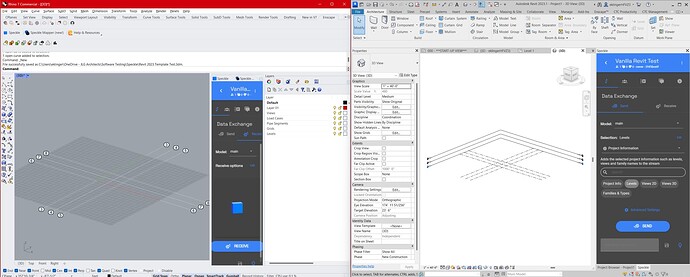I am just getting started with Speckle and am running into an issue very early in the process of transferring Levels from Revit to Rhino. Simply put, my revit levels are not visible in the Rhino viewport at all. A layer was made for them when importing into Rhino, but there is no selectable geometry to indicate the levels. Am I missing something really simple?
Hey @BoxRobot welcome to Speckle and to our community forum!
Feel free to Introduce yourself ![]() if you’d like.
if you’d like.
I believe Revit levels are received as ConstructionPlanes in Rhino, does that work for you? Would you prefer them as lines instead?
Thank you so much. This is exactly what I was looking for. A visual indicator of the levels would be helpful but now that I know they re brought in a CPlanes that is less important. Thanks again
I came to Speckle from using Conveyor and became accustomed to having the visual level indicators in the viewport. It is helpful to have these for users who might be less familiar with Rhino because it gives them an immediate understanding of where the levels are and how the modeling space is set up. It also provides an element that can be snapped to when modeling.
Thanks for clarifying, and don’t hesitate to suggest other features; we know there are a few rough edges in the Rhino <> Revit workflows still.