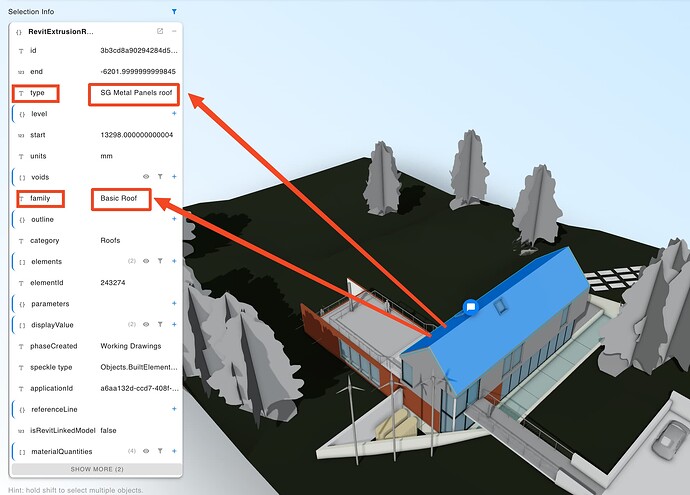Hey @ash ,
Welcome to the community! Feel free to Introduce yourself ![]() to the community if you want to!
to the community if you want to! ![]()
Family and Type parameters should also be available at the top level. If you cannot find them, please share the Speckle Model URL with me so that I can take a look and get back to you.