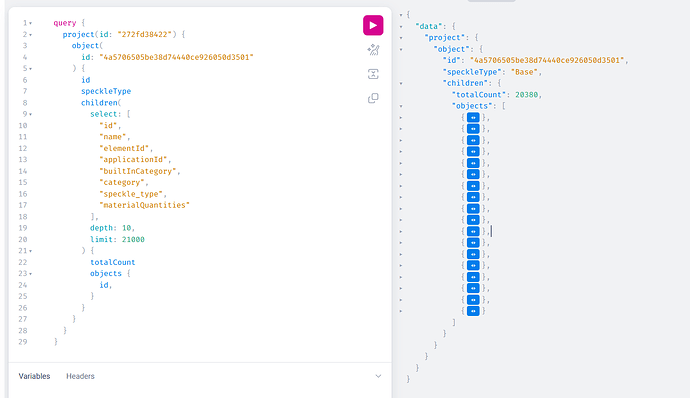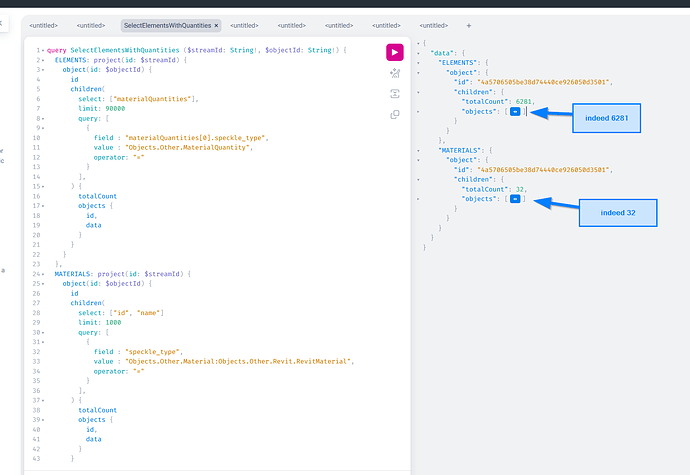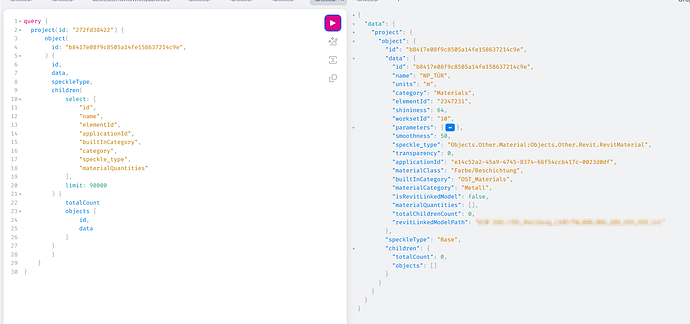Hey Jonathon!
Nice hearing from you! ![]()
Your proposed query has basically been my initial query (inluding no cursor and high limit), except leaving the depth value completely, because of what we discussed here: How to query more than one element in a Revit model - #12 by samberger
In short, the depth seems buggy - especially the depth of 10 ![]() (in the other post’s project/query, but also in the current project). The
(in the other post’s project/query, but also in the current project). The 10 results in very, very few results (same problem as in the other post):
Nevertheless, I did experiment with the depth and increased it step by step. In my current case it behaved reasonable, and there is no increase in received elements for depth 7, 8, 9.
![]()
What else I’ve tried by now:
I wanted to reduce the amount of received elements right from the beginning, to maybe avoid problems with high number of elements. … and just to try something else. Using a query for filtering only elements with a materialQuantities property has been a little tricky (since you haven’t implemented anything for testing null or empty arrays or array lengths), but it seems to work. I made a separate query for receiving all materials, which only returns 32 materials… sadly the missing material still isn’t among them. ![]()
As I said, I can receive the missing materials if I request it directly, and the material doesn’t really seem to be any different than any other material.
Requesting potentially missing materials seperately (although they still shouldn’t be missing in the first place), might even be “ooo…kaaay”.
But I’m actually even more worried about the other 1000 missing objects, which I won’t be able to notice. ![]()