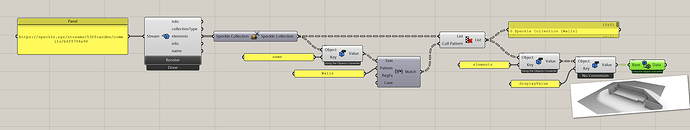Hey @pa23 ,
Things have changed a bit since we introduced collections, and we’re still working to get the right ergonomics in place.
This image shows how to get Walls’ meshes, for example, you can use similar logic to get the columns baselines.
Let me know how it goes!