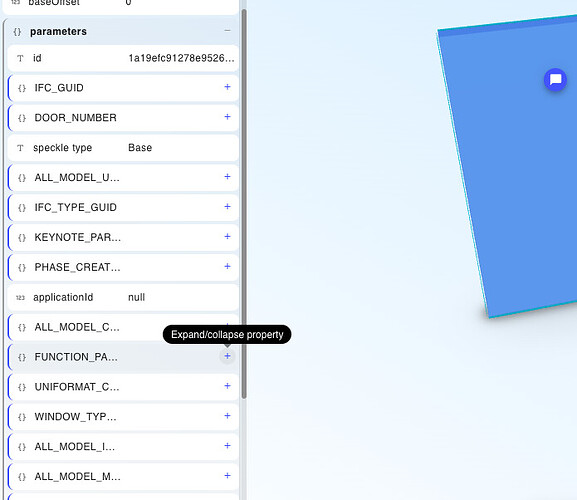Hi @EugeneStol and welcome to our community!
Feel free to Introduce yourself ![]() if you’d like.
if you’d like.
I believe you need to use the internal Revit name for that query, so if “AZ Area/Zone/Block” is a shared parameter, you should use its GUID. If it’s a default revit parameter, it’d be something like “PHASE_CREATED”.
These are not currently displayed in the new web app, but if you open your model in the old web app you should be able to see such values in the scene explorer:
Let me know if that works!