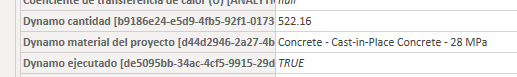Hey @fernandovr ,
Welcome to the community! Feel free to Introduce yourself ![]() to the community if you want to!
to the community if you want to! ![]()
I’ve received the Speckle Model URL you shared with @AlanRynne and I was able to see Dynamo ejecutado parameter value. Can you try adding a new column instead of using the UI components to extract what you are looking for? UI components can be limiting as it may not list all available fields.